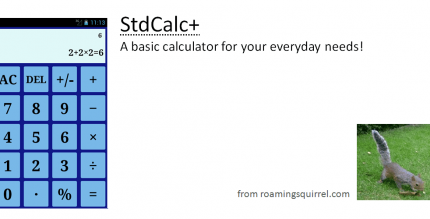Cx File Explorer 1.6.7 Apk + Mod for Android

updateUpdated
offline_boltVersion
1.6.7
phone_androidRequirements
5.0
categoryGenre
Apps, File Manager
play_circleGoogle Play

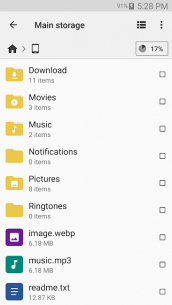
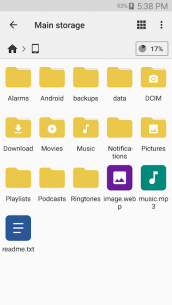
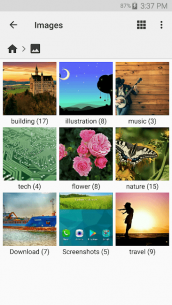

The description of Cx File Explorer
Cx File Explorer: A Comprehensive File Management Solution
Cx File Explorer is a powerful file manager app designed to provide users with a clean and intuitive interface. This app allows you to efficiently browse and manage files on your mobile device, PC, and cloud storage, similar to how you would use Windows Explorer or Finder on your PC or Mac.
With a rich set of features tailored for advanced users, Cx File Explorer ensures that you have all the tools you need without feeling overwhelmed. Additionally, it offers a visualized storage analysis to help you manage the space used on your mobile device effectively.
Key Features
- Organize Your Files and Folders: The user-friendly UI allows you to easily browse, move, copy, compress, rename, extract, delete, create, and share files and folders on both internal and external storage of your mobile device.
- Access Files on Cloud Storage: Manage your files stored in various cloud storage services seamlessly.
- Access Files on NAS: Connect to remote or shared storage using protocols like FTP, FTPS, SFTP, SMB, WebDAV, and LAN. You can also access your mobile device from your PC using FTP (File Transfer Protocol).
- Manage Your Apps: Take control of the apps installed on your mobile device with ease.
- Analyze and Manage Your Storage: Cx File Explorer features visualized storage analysis, allowing you to quickly assess available space and manage it efficiently. The Recycle Bin feature also aids in easy storage management.
- Material Design Interface: Enjoy a modern and sleek interface based on Material Design principles.
If you are in search of a file manager app that combines a simple and sleek interface with full functionality, Cx File Explorer is undoubtedly the best choice for you.
For more information, visit the official Cx File Explorer website.
Mod info
Languages: Eng, Rus, Ukr
Topics: Light / Dark / Automatic
Exact definition of day / night shift: YES
Android TV support: YES
Cloud Services Support: YES
Analytics: DISABLED
Signed: cergorkey (off version must first be removed, if there are no LP patches)
What's news
- Bug fixes and minor improvements.
1.6.4
- Improved performance for android 11
1.4.0
- Quick navigation between recent locations
1.2.7
- Internal video player
1.2.6
- Range selection
Download Cx File Explorer
Download the installation file of the Mod program with a direct link - 6 MB
.apk