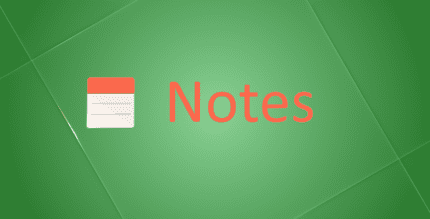Discover Da Player: Your Ultimate Video and Audio Solution
Experience seamless playback of your videos, live streams, and protected video content with Da Player. Whether you want to add content individually or create playlists, Da Player has got you covered.
Perfect for Developers
Da Player is also an excellent tool for developers looking to test or distribute their content without the hassle of building a dedicated app.
Supported File Formats
Da Player supports a wide range of file formats, ensuring that you can enjoy your media without limitations. Supported formats include:
.flv.f4v.ts.mpeg.mp4.m4v.mkv.mov.webm.m3u8.mpd.aac.amr.f4a.ogg.mp3.m4a.opus.flac.wav.m3u.json
Key Features of Da Player
Da Player comes packed with features to enhance your viewing experience:
- Add protected
.jsonplaylists generated through da-player.com. - Integrate live video and audio streams.
- Access online video and audio files effortlessly.
- Play local video and audio files directly from your device.
- Mark items as favorites for quick access.
- Utilize custom audio and video codecs for various formats.
- Enjoy DVB subtitle support.
- Switch between audio and video tracks with ease.
- Utilize a floating pop-up player window for multitasking.
- Select default subtitle and audio languages.
- Experience Chromecast support for larger screens.
- Delete playlists as needed.
- Share online playlists with friends and family.
- Adjust volume and brightness settings within the player.
- Choose orientation and aspect ratio options in the player.
- Support for non-touch devices, including Android TV.
- Access a built-in support contact form for assistance.
Important Note
Please be aware that Da Player does not provide any content and is not responsible for the quality of the media you add and view through the app. Enjoy your media responsibly!