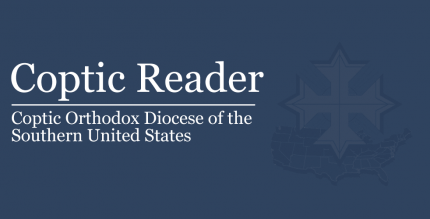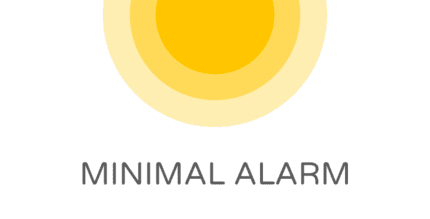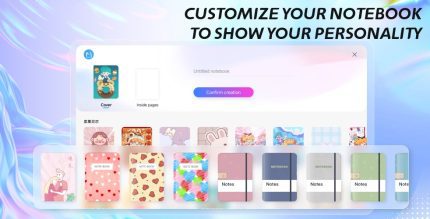Dark screen filter (PRO) 1.6 Apk for Android

updateUpdated
offline_boltVersion
1.6
phone_androidRequirements
7.1
categoryGenre
Apps, Medicine & Health
play_circleGoogle Play



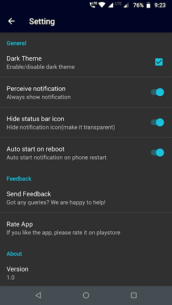
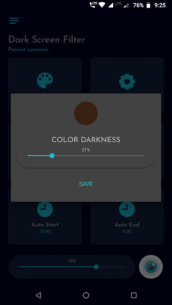
The description of Dark screen filter
Protect Your Eyes and Sleep Better with a Dark Screen Filter
The Dark Screen Filter is designed to protect your eyes and help you sleep easily. By activating the dark mode on your phone automatically at night, this app allows you to read books or use your device for extended periods without experiencing eye strain. Additionally, it serves as a power saver.
Why Reduce Blue Light?
Reducing blue light exposure from your phone can significantly improve your sleep quality. Prolonged exposure to blue light at night can adversely affect both your eyes and your sleep patterns. The app effectively reduces blue light by applying color screen filters to your device's screen.
Automatic Activation
With the auto start and end options, you can configure the app to activate the screen filter during the night automatically. This ensures that your eyes are protected without any manual intervention.
Features of the Dark Screen Filter
- Dark Screen Filter: Reduces blue light exposure.
- Full Control: Adjust the intensity of the screen filter.
- Eye Protection: Shields your eyes from harsh screen light.
- Power Saver: Reduces battery consumption by minimizing blue light.
- Auto Start/End: Automatically activates night mode.
- Adjustable Settings: Modify color darkness and opacity.
- Simple UI: User-friendly and easy to navigate.
- Theme Options: Choose between dark and light themes.
- Quick Access: Permanent notification for easy activation or deactivation.
Important Notes
- You may need to stop the screen filter while installing APKs from third-party sources.
- Xiaomi and MIUI users should navigate to Settings → Installed Apps → Dark Screen Filter → Other Permissions and enable Display Pop-up Window for the app to function correctly.
- Some devices, such as Xiaomi, Huawei, and OnePlus, may terminate background services that apply the screen filter. Follow the instructions linked below to prevent this:
Required Permissions
| Permission | Description |
|---|---|
| System Overlay | Required to apply the dark screen filter. |
| Network and Internet | Required to unlock the app features. |
Feedback and Reviews
We encourage you to try the app and let us know how we can improve it to better serve all users. If you enjoy using the app, please consider leaving a review and rating on the Play Store.
Thank you for your support!
What's news
Download Dark screen filter
Download the installation file of the paid application with a direct link - 2 megabytes.
.apk