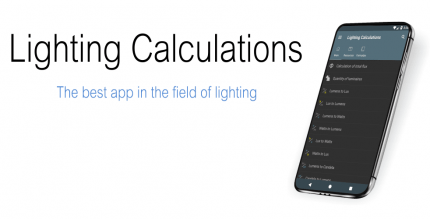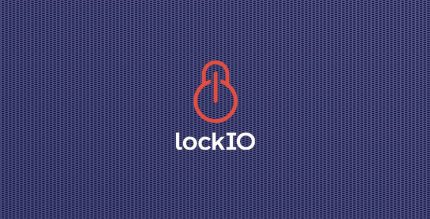DCikonZ Light 1.4.8 Apk for Android
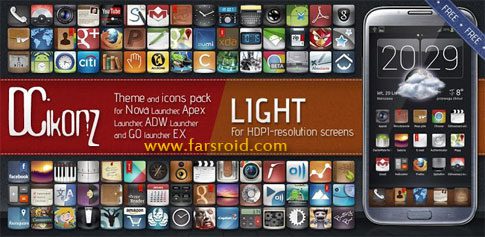
updateUpdated
offline_boltVersion
1.4.8
phone_androidRequirements
2.2+
categoryGenre
Apps, Theme
play_circleGoogle Play



The description of DCikonZ Light
DCikonZ Theme for Low-Resolution Screens
This is a specialized version of the DCikonZ Theme designed specifically for screens with a resolution up to 800x480px. The icons are sized at 72x72px. If you notice any blurriness, please consider installing the standard version.
Theme & Icons Pack Overview
This theme and icons pack is compatible with the most popular launchers. Please note that this is NOT a launcher itself. You must have one of the following launchers installed to utilize this theme:
- ADW Launcher
- Nova Launcher
- Apex Launcher
- Go Launcher EX
Enjoy this theme without ads or permissions, and it's completely free! For more details, visit the main thread of this project on the XDA forum.
How to Apply This Theme
Please click "MORE" to learn how to apply this theme.
Features
- Over 4800 HD icons and continuously growing.
- Includes 4 Wallpapers; for additional options, please download my DCwallpaperZ app (necessary for Nova users).
- Dock support for Go Launcher.
- Compatible with: Nova, Apex, Go, Holo, Atom, SmartLauncher, Espier4, and ADW Launcher. A separate app is available for TSF.
Instructions for Applying the Theme
To apply the theme, follow these steps based on your launcher:
- Nova: Press
MENU>Nova Settings>Look and feel>Icon Theme... - Apex: Press
MENU>Theme settings... - Go Launcher:
MENU>Themes>Installed... - ADW: Press
MENU>ADW Settings>Themes Preferences...
Choose the DCikonZ Theme from the list and apply it.
Changing App Icons on the Home Screen
To change an app's icon on your home screen, follow these instructions:
- Nova/Apex: Long press the app icon >
Edit> tap the icon >Icon Pack> Select theme to choose any icon. - Go LauncherEX: Long press the app icon >
Replace> Select theme from the top left corner dropdown > Choose any icon. - ADW Launcher: Double tap the app icon >
Edit> tap the icon >ADWTheme IconPacks> Select theme to choose any icon.
If your launcher does not support theme/icons changing, the theme will not work.
Feedback
Please rate and comment!
Tag: GSLTHEME
What's news
200 new icons + fixes and updates.
Download DCikonZ Light
Download the installation file with a direct link 26
.apk