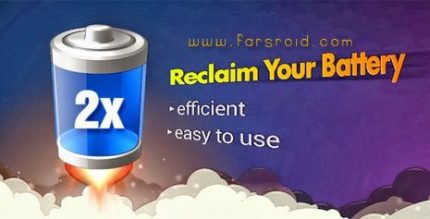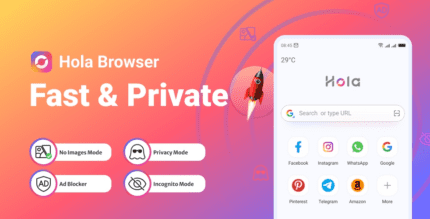Dcoder, Compiler IDE :Code & P 4.1.5 Apk for Android
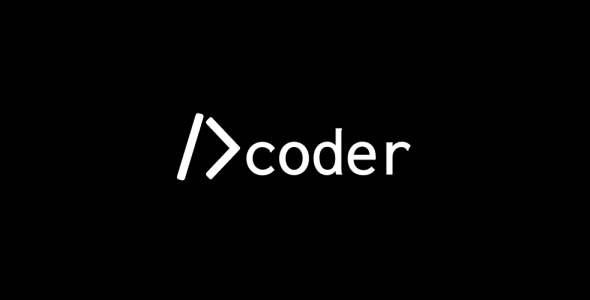
updateUpdated
offline_boltVersion
4.1.5
phone_androidRequirements
4.1
categoryGenre
Apps, Education & Curriculum
play_circleGoogle Play

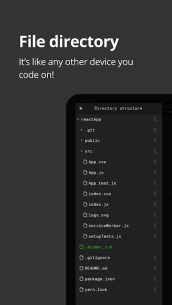

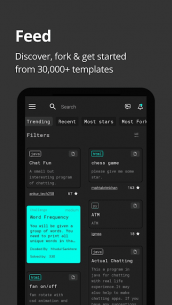
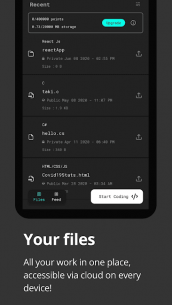
The description of Dcoder, Compiler IDE :Code & Programming on mobile
Welcome to Dcoder: Your Mobile Coding IDE
Dcoder is a powerful mobile coding IDE and platform that allows you to run projects, code, and learn algorithms right from your mobile device. With Dcoder, you can build and deploy your projects on the go, integrate with Git (GitHub, Bitbucket), and sync with Visual Studio Code, making coding more accessible than ever.
Why Choose Dcoder?
Now you can code anytime, anywhere! Here are some of the frameworks you can choose from:
- React.js
- Angular.js
- Django
- Flask
- Flutter
- Git support (GitHub or Bitbucket)
- Ruby on Rails
And many more!
You can also select from a variety of programming languages:
- C: Learn C programming, a powerful general-purpose language.
- C++: GCC compiler 6.3
- Java: Best Java Programming IDE, JDK 8
- Python: Learn Python 2.7 and Python 3.
- C#: Mono Compiler 4
- PHP: PHP Interpreter 7.0
- Objective-C: GCC compiler
- Ruby: Ruby version 1.9
- Lua: Lua Interpreter 5.2
- JS/NodeJS: Node.js engine 6.5
- Go: Go Lang 1.6
- VB.Net
- F#
- Common Lisp
- R
- Scala
- Perl
- Pascal
- Swift
- Tcl
- Prolog
- Assembly
- Haskell
- Clojure
- Kotlin
- Groovy
- Scheme
- Rust
- Bf
- HTML
- CSS
Rich Text Editor Experience
Dcoder features a Rich Text Editor that supports syntax highlighting and is equipped with all the necessary tools that an IDE or code compiler should have. It is the fastest coding and programming app available for Android.
What Can You Do with Dcoder?
- Write programs in any of the 50+ programming languages and frameworks.
- Code and debug simultaneously, viewing compilation results and errors on the same screen.
- Experience the power of coding with an editor similar to Notepad++ or Sublime Text.
- Enhance your problem-solving skills by tackling algorithm challenges.
- Learn various programming languages including HTML, CSS, JavaScript, Ruby, C, Python, and Java.
- Whether you're a beginner or an expert, Dcoder helps you improve your coding skills anytime, anywhere.
Main Features of Dcoder
- Rich Text Editor with Syntax Highlighting.
- Line numbers, Auto indent, and Autocomplete Parenthesis.
- Undo and Redo functionality.
- File Open/Save capabilities.
- Custom Suggestion View.
- Support for multiple languages.
- User input for languages like C, C++, Java, PHP, JavaScript, Node.js, and more.
- Active debug view for quick access to output.
- Algorithm problems designed to improve coding skills and prepare programmers for the industry.
- Leader Board to track your standing in the Dcoder community.
- Custom Menu Drawer, Code Editor Themes, and adjustable font sizes.
Disclaimer
Dcoder employs a robust array of cloud-based compilers to compile code and display output, ensuring it remains the fastest option available. The app size is approximately 8 MB. Please refrain from leaving low ratings or requesting offline features, as they are not feasible. Instead, contact us at [email protected] for assistance.
Online Compiler
Run, compile, and execute your code snippets directly on your Android mobile device with Dcoder.
Enhance Your Skills
Ready to begin your coding journey? Check out our resources:
- How to solve algorithms? Watch here
- For a brief video overview: Watch here
Become a Beta Tester
If you loved Dcoder, consider becoming a beta tester for early access to experimental features: Join here.
What's news
- Reduced ads and Ads are now less intrusive like before.
- Bringing back ads free plan
- Faster project opens
- Added feature to gift a subscription.
- Cleaned up UI.
- More Crashes fixed, memory leaks fixed.
Download Dcoder, Compiler IDE :Code & Programming on mobile
Download the professional installation file of the program with a direct link - 14 MB
.apk