DeskDock PRO 1.1.8.2 Apk for Android

updateUpdated
offline_boltVersion
1.1.8.2
phone_androidRequirements
4.1+
categoryGenre
Apps
play_circleGoogle Play
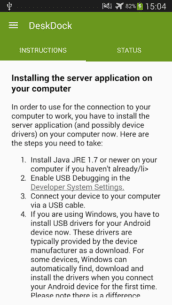
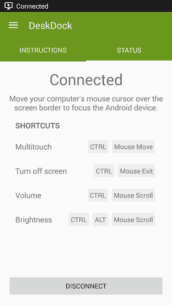
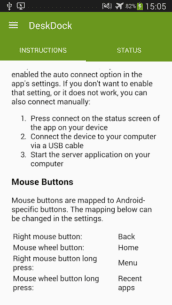
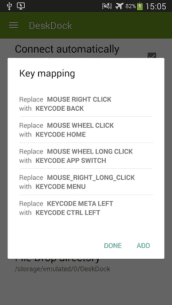
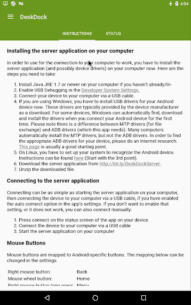
The description of DeskDock PRO
Introducing DeskDock: Seamless Control Between Your Computer and Android Devices
DeskDock is an innovative application that allows you to share your computer's mouse and keyboard with your Android devices using a simple USB cable. This powerful tool enables you to control your Android device as if it were an additional monitor for your computer. Just move your computer's mouse cursor over the screen boundaries to start managing your Android devices effortlessly.
Key Features of DeskDock
- Mouse and Keyboard Sharing: Use your computer's mouse and keyboard with your Android devices.
- International Keyboard Support: Keyboard sharing is compatible with international keyboards, including Umlauts.
- Clipboard Sharing: Easily share clipboard content between your computer and Android devices.
- Drag and Drop Functionality: URLs will open automatically, and APKs can be installed with ease.
- Convenient Shortcuts: Quick access to turn off the screen, multitouch, and adjust volume and screen brightness.
- Cross-Platform Support: Compatible with Windows, Linux, and macOS.
- Android Compatibility: Works on all Android versions starting from 4.1.
- No Root Required: Enjoy full functionality without needing a rooted device.
- Multiple Device Connection: Connect several Android devices to one computer.
- Flexible Device Arrangement: Customize the layout of your devices as needed.
- Customizable Settings: Adjust mouse button actions and pointer speed to suit your preferences.
DeskDock: The Android Equivalent of Universal Control
DeskDock can be likened to the Universal Control feature found in iPadOS and macOS, providing similar functionality across devices. This app can also be seen as an unofficial successor to ShareKM, or as an Android version of Synergy. Additionally, it serves as a Virtual KVM Switch or Software KVM Switch solution.
Accessibility Features
For Android O and later versions, DeskDock utilizes an Accessibility Service to display a mouse cursor above the System UI. This service is specifically designed for this purpose and is essential for ensuring a consistent user experience, particularly for users with motor impairments.
Getting Started with DeskDock
To use DeskDock, you will need to install a free server application on your computer, which can be downloaded here. Please ensure that you have Java Runtime version 1.7 or later installed on your computer. Depending on your system, you may also need to install device drivers.
Support and Feedback
While using DeskDock, you may encounter bugs or issues. If something doesn't work as expected, please refrain from leaving negative reviews. Instead, reach out via email to the support address provided in the app or below, so we can assist you and resolve any problems effectively. Thank you for your understanding!
Download DeskDock PRO
DeskDock-PRO-1.1.8.2.apk
.apk
















