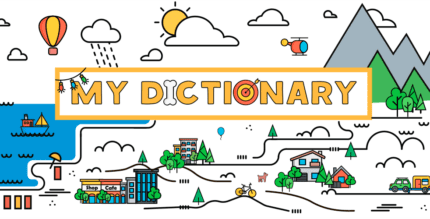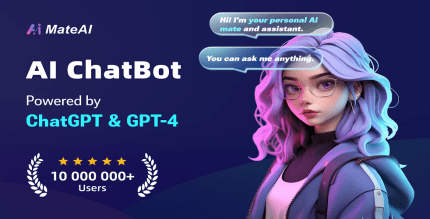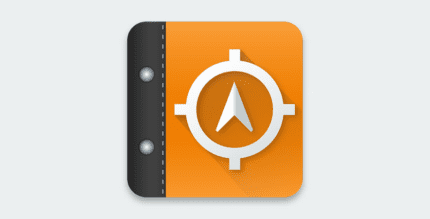Dev Tools Pro(Developer Tools) 8.8.0 Apk for Android
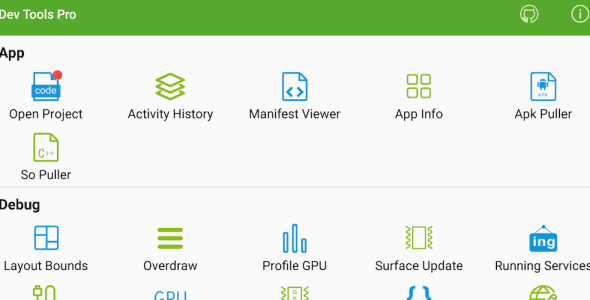
updateUpdated
offline_boltVersion
8.8.0
phone_androidRequirements
4.4
categoryGenre
Apps, Tools
play_circleGoogle Play

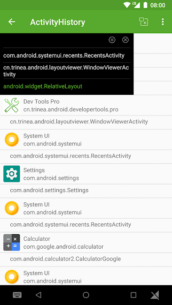


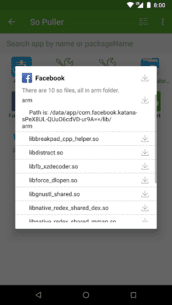
The description of Dev Tools Pro(Android Developer Tools Pro)
Introducing Android Dev Tools Pro
Android Dev Tools Pro is an essential automation tool designed to enhance your productivity in Android development. With a wide range of features, it serves as a powerful assistant that can significantly improve your development workflow.
Key Features
- Decompile Other Apps: Easily view an app's Java files, resources, and other files with support for file sharing.
- App Layout Inspector Tool: Inspect and export layout details of other apps, including view IDs, dimensions, and coordinates.
- Screen Color Viewer: Utilize a color sampler tool to view and copy colors and coordinates from any app, supporting ARGB and CMYK formats.
- Daily Open Source Projects: Discover a curated selection of the latest Android open source projects every day.
- Activity History Viewer: Access detailed information about app activities, including app name, package name, and start time.
- Manifest Viewer: View and search the manifest of any app, with the option to save it in text or HTML format.
- App Management: Manage your apps effortlessly, viewing installed, recently used, and recently installed apps in a grid format.
- APK Extraction: Extract the source APK or other files from any app.
- Quick Developer Options: Access developer options with a single click, streamlining your workflow.
- System Info Viewer: Quickly access system version, hardware, screen, CPU, and network-related information.
- Quick Access to Common Features: Easily open settings, System UI Tuner, language switching, and more.
Shortcuts for Enhanced Accessibility
- Long press the tool icon to add shortcuts to your desktop.
- Add tool widgets directly to your desktop.
- Quickly start the tool on Android 7.1 by long pressing the application icon.
- Add the tool to the notification Quick Settings Tile on Android 7.0.
Accessibility Service
This feature allows for the automatic activation of certain developer options, enhancing your efficiency. Note that this service requires your permission, and we assure you that no personal information will be collected.
Compatibility
Android Dev Tools Pro is compatible with Android versions 4.0 and above, including:
- Android 12
- Android 11
- Android Q
- Android Pie
- Android Oreo
- Android Nougat
- Android Marshmallow
- Android Lollipop MR1
- Android Lollipop
- Android KitKat
- Android Jelly Bean MR2
- Android Jelly Bean MR1
- Android Jelly Bean
- Android Ice Cream Sandwich MR1
- Android Ice Cream Sandwich
Feedback and Support
We welcome any suggestions or reports of bugs. You can reach out to us through the following platforms:
How to install Dev Tools Pro(Android Developer Tools Pro)
Difference between the paid version and the professional version:
The paid version is purchased from the Google market, while the professional version is the free version of the app that has been upgraded to the professional (PRO) version through in-app payment by Farsroid.io [both versions are complete].
What's news
1. Support get the installed so files
2. Support get the so files in APK
3. Support viewing App public keys and signatures, etc.
4. Modify the style of App Info, etc.
5. Fix startup crash
6. Fix color picker crash
Download Dev Tools Pro(Android Developer Tools Pro)
Download the professional installation file of the program with a direct link - 6 MB
.apk
Download the paid installation file of the program with a direct link - 6 megabytes
.apk