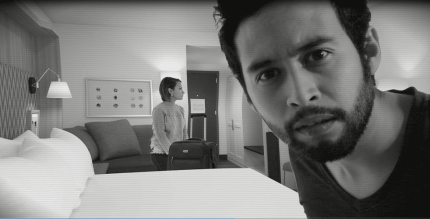Dialer + Calc Vault – Hide Photo, Video & Contact 2.2 Apk for Android

updateUpdated
offline_boltVersion
2.2
phone_androidRequirements
4.4+
categoryGenre
Apps
play_circleGoogle Play
The description of Dialer + Calc Vault - Hide Photo, Video & Contact
Dialer + Calc Vault - Hide Photo, Video & Contact
Have you ever been caught hiding your private photos and files? Look no further! Introducing the Dialer + Calc Vault, an innovative app designed to help you securely hide your private photos, videos, files, and contacts without anyone suspecting that you are using a vault app.
This app cleverly disguises itself as a regular dialer, ensuring that your sensitive content remains hidden from unauthorized eyes. With Dialer + Calc Vault, you can rest easy knowing that your private images, videos, audios, and any type of files are locked away securely.
Key Features of Dialer + Calc Vault
- Secure Passcode: Set a unique passcode upon installation to access your encrypted files anytime, anywhere.
- Fake Space: Create a fake space to manage files with a different passcode, adding an extra layer of security.
- Advanced Encryption: Utilizing the latest encryption technologies, your videos and photos remain safe and accessible only to you.
- Uninstall Protection: Enable uninstall protection to prevent accidental deletion of the app.
- Calculator Vault Theme: Switch seamlessly between the dialer vault and calculator vault with a simple button press.
- Automatic Lock: Place your phone face down to automatically close and lock the app.
- Hide App Icon: Conceal the main application icon from the app drawer for enhanced security.
Permissions Required
This application requires the following permissions:
- Device Administrator: Prevents accidental uninstallation of the app.
- Storage Permissions: Allows hiding/unhiding, deleting, and sharing files.
- Contacts Permissions: Provides dialer theme view and manages contacts.
- Camera Permission: Enables intruder selfie functionality to capture photos of unauthorized users.
- Fingerprint Permission: Unlock the vault using your fingerprint on supported devices.
Rest assured, we do not use these permissions for any other purposes and do not collect or transfer your personal data.
How to Uninstall the App
If you wish to uninstall the app, please follow one of these methods:
- Deactivate uninstall protection from the Dialer + Calc Vault settings and then uninstall the app.
- Deactivate Device Administrator for this app from system settings before uninstalling.
Your Feedback Matters
Your ratings and comments are invaluable to us! Please share your suggestions for improvements to enhance the app further.
If you have any queries, feel free to reach out to us at: [email protected]
Thank you for choosing Dialer + Calc Vault to protect your private content!
Download Dialer + Calc Vault - Hide Photo, Video & Contact
Download the complete ad-free installation file of the program - 3 megabytes.
.apk