Dictadroid – Voice Recorder 2.0.8 Apk for Android
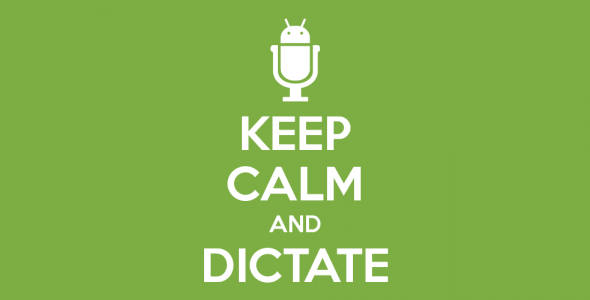
updateUpdated
offline_boltVersion
2.0.8
phone_androidRequirements
4.0+
categoryGenre
Apps, Voice Call Recording
play_circleGoogle Play





The description of Dictadroid - Voice Recorder
Transform Your Android Device into a Professional Dictation Machine
Dictadroid is the ultimate solution for turning your Android phone or tablet into a high-quality dictation machine and voice recorder. Whether you need to record voice dictations, notes, meetings, music, or any other audio, Dictadroid has you covered. Share your recordings effortlessly via Email, FTP, Box, Google Drive, or Dropbox.
Transcription Service
With the latest version of Dictadroid, you can now have your recordings transcribed into text documents in over 120 languages. Choose your preferred document format and create an account to receive $20 credit to try the transcription service for free. For more details, visit our transcription service page.
Key Features
- Protect recordings: Secure your recordings with a passcode.
- Pause/Resume: Easily pause and resume while recording or playing.
- Recording modes: Choose between insert or overwrite modes.
- Automatic Voice Activity Detection: Record only when sound is detected.
- Audio Gain Control: Adjust audio levels for optimal clarity.
- Background recording: Record or play audio while the screen is off.
- WAV format: Save audio files in high-quality WAV format.
- Automatic compression: Compress audio files for easy storage.
- Sharing options: Share recordings via Email, FTP, Box, Google Drive, or Dropbox.
- Theme options: Choose between light and dark themes.
- Home screen widget: Convenient access with a home screen widget.
User Guide
For comprehensive assistance, the latest User Guide can be found at Dictadroid Help.
What's news
- Sort share menu options
- Bug fixes
Download Dictadroid - Voice Recorder
Download the paid installation file with a direct link - 3 MB
.apk
















