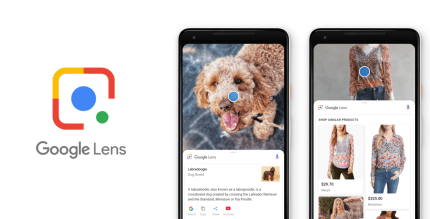DigiHUD Pro Speedometer 1.1.16.2 Apk for Android

updateUpdated
offline_boltVersion
1.1.16.2
phone_androidRequirements
Varies with device
categoryGenre
Apps, Tools
play_circleGoogle Play
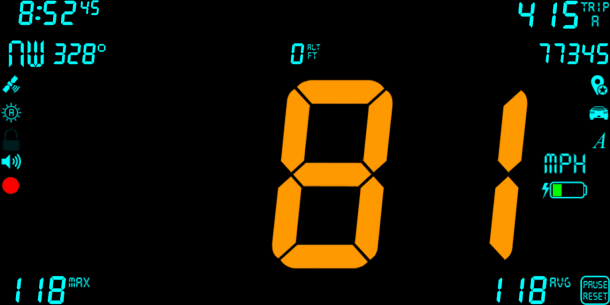
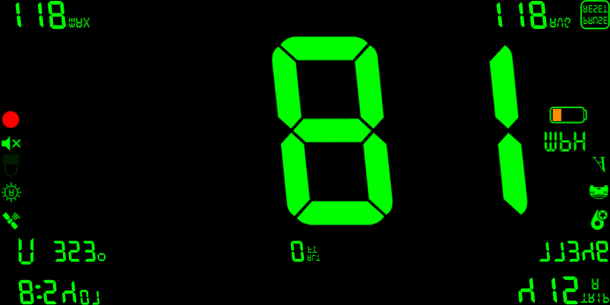

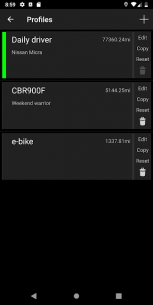

The description of DigiHUD Pro Speedometer
DigiHUD Pro Speedometer: Your Ultimate GPS-Based Heads-Up Display
DigiHUD Pro Speedometer is a GPS-based digital heads-up display (HUD) designed to provide and record essential speed and distance information for your journeys. Whether your vehicle's speedometer has malfunctioned, you need to verify your speed, or you simply want to track your speed while cycling, running, flying, or sailing, DigiHUD Pro is the perfect solution!
Note: Although we strive for accuracy, readings are dependent on your device's GPS sensor and should be considered approximations.
Important Reminder
Please ensure that DigiHUD is compatible with your device before making a purchase. Check compatibility here.
Using DigiHUD Pro
- Swipe left or right on the speed display to switch between Full, Lite, and speed/map split view.
- Swipe up or down to toggle between HUD (mirrored) and normal displays.
- Tap the car icon to open Profiles.
- Tap the Pin icon to save your current location. Long press to view saved Pins.
- Touch the trip counter to cycle through three different counters.
- Long-press the speed unit to select between MPH, KMH, and KTS (also available in the Menu).
- Long-pressing a speed or trip value will reset it.
- Long-press the red circle to start/stop logging.
- In window mode, touch the DigiHUD Pro icon (top left) for a menu to switch to full screen, pause, start/stop logging, or exit.
- All values can be reset by long-pressing "PAUSE RESET" (except Odometer reading in the Statistics popup).
- The screen remains on during long journeys and supports both landscape and portrait modes.
Features
DigiHUD Pro includes all standard DigiHUD Speedometer features plus:
- Lite Mode (speed only) - swipe the speed left.
- Altitude display and show clock seconds.
- Multiple Speed Warnings - customize alerts with colors, trigger speeds, and sounds.
- Customizable Background Color.
- Profiles - create separate profiles for different activities or transport modes.
- Pins - save locations for later navigation or viewing in Google Maps.
- Route Logging - export your routes to .KML, .GPX, and .CSV formats.
- Day/Night Mode - automatically switches color and brightness settings at sunrise and sunset.
- Edit Speed and Distance Values for odometer, trip, and max.
- Optional Start/Stop based on power connection.
- Litespeed Mode - switch to 'Lite mode' when exceeding a chosen speed.
- Speedtouch Lock - disable screen touch events over a chosen speed.
- Elapsed Time - tap the clock to switch views.
- Compass Feature - tap for a simple compass, bearing, and odometer.
- Speed Offset - adjust displayed values by +/-20%.
- Hide Unlit Number Segments for a cleaner display.
- Google Map View - swipe speed right to access.
- Custom Decimal Places - choose up to two decimal places for values.
- Speed can be displayed to one decimal place if desired.
- Compatible with Samsung's Multi-Window & LG's Dual-Window Modes.
Feedback and Support
If you have any suggestions or encounter issues while using DigiHUD Pro, please feel free to contact us via email. We value your feedback!
Privacy Information
DigiHUD Pro is ad-free. The app may inform you about other DigiHUD opportunities. An internet connection is required for Google Maps, address lookups, and analytics reporting, but it can function without data or cellular connection.
What's news
* Bug fix: Floating Window freeze/crash
Download DigiHUD Pro Speedometer
Download the paid installation file of the program with a direct link - 4 MB
.apk