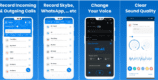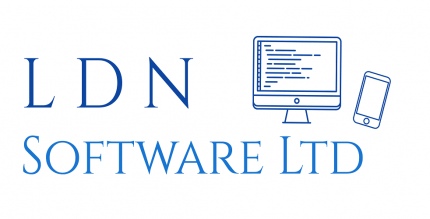DocSense Pro (OCR Text Scanner) 2.0 Apk for Android

updateUpdated
offline_boltVersion
2.0
phone_androidRequirements
4.4+
categoryGenre
Apps
play_circleGoogle Play
The description of DocSense Pro (OCR Text Scanner)
Introducing the Pro Version of DocSenze
Discover the enhanced features of the DocSenze Pro app, designed to elevate your experience and provide you with more accurate definitions without any interruptions.
Key Features
- No Ads: Enjoy an uninterrupted experience while using the app.
- Enhanced Accuracy: Access a wider range of definitions for any given word.
How to Use DocSenze Pro
- Capture and Crop: Take an image using your camera and crop the regions that contain the words you want to define.
- Import Images: Import any picture containing text or a screenshot from your gallery.
- Favorite Words: Mark words as favorites to focus on what matters most to you.
- Favorites Widget: Add a widget to your home screen to keep track of your favorite words easily.
- Overlay Functionality: Use the app while reading content from other applications. Follow these simple steps:
- Grant overlay permission by clicking the overlay button in the navigation drawer.
- Select the text from any app and choose the copy option.
- Wait a moment for a small view displaying the meanings to appear.
Important Note
To utilize the overlay feature, you must grant the app the necessary overlay permission.
Upgrade to DocSenze Pro today and transform the way you understand words!
Mod info
OCR Text Scanner
What's news
Bugs fixes.
Download DocSense Pro (OCR Text Scanner)
Download the main installation file and purchased program - 9 MB
.apk