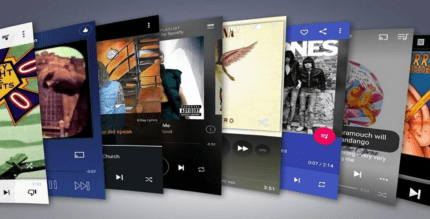The description of Dove Dark : Icon Pack
Dove Icon Pack: A Dark Version of Elegance
The Dove Icon Pack is a stunning dark-themed icon collection that features high-quality icons and shapes inspired by Apple Design. Our focus is on simplicity and perfection, with rounded corners and a unique creative touch that makes every icon a true masterpiece.
Why Choose Dove Icon Pack?
- 3250+ Icons: Enjoy a vast selection of top-notch quality icons.
- Frequent Updates: We continuously add new icons and update activities.
- Compatibility: Works seamlessly on any Android device.
- Customization: A plethora of alternative icons for enhanced personalization.
- Amazing Wall Collection: Explore a curated collection of wallpapers.
- Material Design: A perfect blend of creativity and simplicity.
- Muzei Live Wallpaper Support: Dynamic and engaging backgrounds.
- Server-Based Icon Request: Request your favorite icons easily.
- Custom Folder and App Drawer Icons: Tailor your experience.
- Icon Preview and Search: Find your icons effortlessly.
- Dynamic Calendar Support: Keep your schedule organized.
- Slick Material Dashboard: User-friendly interface for easy navigation.
Still Confused?
If you're unsure, rest assured that the Dove Material Icon Pack is both attractive and unique. We also offer a 100% refund if you're not satisfied with your purchase.
Support
If you encounter any issues with the icon pack, feel free to reach out via email at [email protected].
How to Use Dove Icon Pack
- Install a supported theme launcher (we recommend NOVA LAUNCHER or Lawnchair).
- Open the icon pack and click on Apply.
Disclaimer
- A supported launcher is required to use this icon pack!
- Check the FAQ section within the app for answers to common questions before reaching out.
Supported Launchers
The Dove Icon Pack is compatible with a variety of launchers, including:
- Action Launcher
- ADW Launcher
- Apex Launcher
- Atom Launcher
- Aviate Launcher
- CM Theme Engine
- GO Launcher
- Holo Launcher
- Holo Launcher HD
- LG Home
- Lucid Launcher
- M Launcher
- Mini Launcher
- Next Launcher
- Nougat Launcher
- NOVA Launcher (recommended)
- Smart Launcher
- Solo Launcher
- V Launcher
- ZenUI Launcher
- Zero Launcher
- ABC Launcher
- Evie Launcher
Launchers Not Included in Apply Section
Some launchers may not have an apply section but can still work with the icon pack:
- Arrow Launcher
- ASAP Launcher
- Cobo Launcher
- Line Launcher
- Mesh Launcher
- Peek Launcher
- Z Launcher
- Launch by Quixey Launcher
- iTop Launcher
- KK Launcher
- MN Launcher
- New Launcher
- S Launcher
- Open Launcher
- Flick Launcher
Extra Notes
- Not every icon strictly adheres to 100% Material Design rules; we emphasize a creative look while keeping Material Design principles in mind.
- A launcher is necessary for the icon pack to function properly (some devices, like Oxygen OS and Mi Poco, may support icon packs with their stock launcher).
- Google Now Launcher and ONE UI do not support any icon packs.
- If you find a missing icon, feel free to send an icon request, and we’ll do our best to include it in future updates.
Contact Me
Follow me on Twitter or email me at [email protected].
Credits
Special thanks to Jahir Fiquitiva for providing such a great dashboard.
What's news
5.4
• 55 New Icons (Total 3900+)
• Few Icons Updated to New Design
• New and Updated Activities
...
..
.
4.7
• 100+ New Icons
4.4
• 60+ New Icons
4.3
• 50+ New Icons
4.2
• 50+ New Icons
4.1
• 50+ New Icons
...
..
.
3.5
• 100+ New Icons
3.4
• 90+ New Icons
3.3
• 50+ New Icons
3.2
• 25+ New Icons
3.1
• 25+ New Icons
2.9
• 25+ New Icons
2.8
• 27 New Icons
2.7
• 37 New Icons
2.5
• 50 New Icons
..
.
1.0
Initial Release With 2300 Icons
Download Dove Dark : Icon Pack
Download the paid installation file of the program with a direct link - 39 MB
.apk