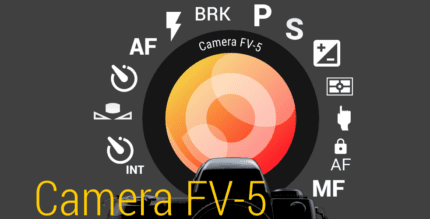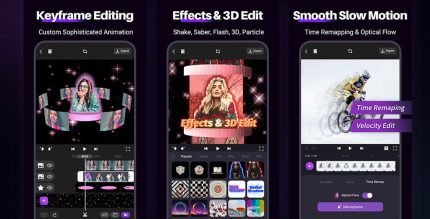FP sDraw (Drawing app) (PRO) 8.3 Apk for Android

updateUpdated
offline_boltVersion
8.3
phone_androidRequirements
2.2
categoryGenre
Apps
play_circleGoogle Play
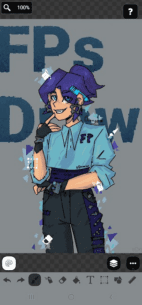




The description of Draw with FP sDraw
FP sDraw - Your Handy Drawing Companion 🗒️
FP sDraw is the ultimate tool that fits right in your pocket, making it easy to draw and create on the go.
✨ Simple and Efficient
Open the app and start drawing immediately. No ads or intrusive notifications to disrupt your creativity. Enjoy a thoughtful and pleasant design that allows you to:
- Quickly create sketches
- Enhance photos
- Make memes
🖋️ Digital Pen Support
The program supports various digital pens, including sPen, Smart Pen, and Active Pen.
⛑️ Automatic Backups
While you draw, the program automatically creates backup copies to ensure your artwork is always safe.
👀 More Details...
Upon opening the app, you can dive straight into your drawing without wasting time on project setup. The app is lightweight, under 1MB, and runs smoothly on most devices without draining your battery. It's compatible with both the latest Android versions and older ones, down to Android 2.3! 😳
Available Drawing Options
- ↕️ Convenient access to functions using volume keys
- ⏳ Undo and redo actions for multiple steps
- 💾 Save your drawings with various options
- 📋 Insert images from your gallery or clipboard, even after removing backgrounds
- ⚙️ Flexible settings, including customizable button shapes 🤩
- ❓ Helpful hints that guide without distraction
- 🎁 And much more 😉
Additional Tools
Beyond simple drawing, FP sDraw offers a variety of other tools:
- ⬜ Eraser for removing unwanted marks
- 🏺 Painting tool to fill shapes
- 🧩 Mosaic feature to obscure parts of photos
- 🅰️ Text addition with customizable fonts
- ✂️ Selection tool for moving picture fragments
- 🔳 Shape drawing (rectangles, triangles, etc.)
- 📏 Ruler for precise lines
- 🎨 Eyedropper to select colors from your canvas
- 🖱️ Precision brush for fine adjustments
☕ Try It Out!
This description barely scratches the surface of what FP sDraw can do. It's truly better to experience it yourself than to read about it a hundred times! Just a quick reminder: the app is less than 1MB in size 😊.
Note: The trial version of the application is limited to 20 days, but you can extend your trial period for free once it ends.
What's news
Fixed: selection issues, palette icon bug, crashes on Android 4.4–8.0, "Share" not working, animation glitch, layer selection.
Added: layer reordering via gesture, gallery export, more clean colors, updated hints, faster lasso, autosave cleanup.
📦 FP sDraw is now even lighter and faster!
Download Draw with FP sDraw
Download the professional installation file of the program with a direct link - 1 megabyte
.apk