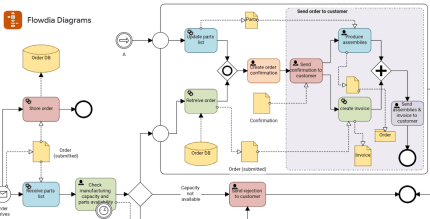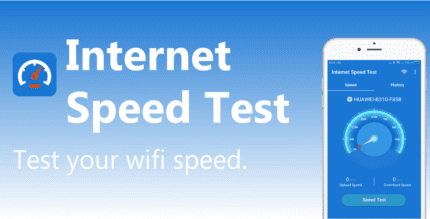Droid Insight 360: File Manager, App Manager (PRO) 2.2 Apk for Android

updateUpdated
offline_boltVersion
2.2
phone_androidRequirements
4.4+
categoryGenre
Apps
play_circleGoogle Play





The description of Droid Insight 360: File Manager, App Manager
Droid Insight 360: Your All-in-One Android Solution
Droid Insight 360 is an integrated and powerful suite that combines five essential applications into one convenient package. Our goal is to eliminate the clutter of having multiple redundant apps. With a total size of just 4 MB, this suite includes:
- File Manager 📁
- App Manager 🔣
- Device Info 📱
- Benchmark 📊
- Root Checker #️⃣
💡 Why Use Droid Insight 360?
1️⃣ File Manager 📁
- Intuitive and powerful file management system built from scratch.
- Thumbnail previews for photos, videos, music, and GIFs.
- All essential file management actions: open, search, navigate, copy & paste, sort, cut, delete, rename, share, zip, unzip.
- Multiple layouts: list, grid, and compact views.
- Full SD card support.
- Customize grid view to display two, three, or four columns.
- Choose from nine different colors to customize folder appearance.
- Fast, reliable, and clean interface with an intuitive Material UI.
- Over fifteen themes available, including a full night mode.
- Feature-rich gallery mode for images, videos, or music.
- FTP server functionality to access files via web browser/PC.
- View hidden files easily.
- Switch to SD card during copy/move operations with a single tap.
- Highly customizable with desktop-grade features.
- Compatible with Android 10.
2️⃣ App Manager 🔣
- Manage all your apps in one place with an intuitive interface.
- View app-related information, launch or uninstall apps easily.
- Displays app count, installed dates, last updated dates, and version codes.
- Share apps directly from the App Manager.
- Search and filter system/user apps effortlessly.
3️⃣ Device Info 📱
- Get essential hardware and software information about your device.
- Details include processor (CPU), RAM, SOC, GPU, storage, network, battery, and real-time usage statistics.
- Displays a comprehensive list of all sensors with search/filter options.
4️⃣ Benchmark 📊
- Benchmark your device with a customizable built-in tool.
- Assess CPU, RAM read speed, and SQLite performance.
- Share your benchmark results with others.
5️⃣ Root Checker #️⃣
- Check if your device is rooted and verify root access.
- Simple and reliable tool to check root availability and busy box status.
Other Features:
- App shortcuts for Android™ 7.1 and above for quick access.
- Overview tab displaying real-time CPU and RAM usage.
- Multi-utility device and file manager app with a clean, Material Design.
- 15 themes available, including a full Night Mode and an AMOLED theme.
- Optimized for casual and power users, developers, and device testers.
- Designed to run efficiently on low-end devices.
- Optimized for tablets and Android™ Go.
Requirements:
Android™ Lollipop 5.0 (API 21) and above.
Droid Insight 360 is crafted with ❤️ for Android™. Enjoy using Droid Insight 360!
Follow Us for the Latest Updates:
Android is a trademark of Google LLC.
© 2018-2020. Droid Insight 360 is developed and published by Vishtek Studios LLP.
‘Droid Insight 360’ and associated elements are owned by Vishtek Studios LLP. Vishtek Studios LLP is a registered, bootstrapped, self-funded, and incorporated LLP. All rights reserved.
What's news
- Performance improvements and minor bug fixes
Download Droid Insight 360: File Manager, App Manager
Download the professional and complete installation file of the program - 3 MB
.apk