Droid Optimizer 3.0.5 Apk for Android

updateUpdated
offline_boltVersion
3.0.5
phone_androidRequirements
4.2
categoryGenre
Android Optimization, Apps
play_circleGoogle Play




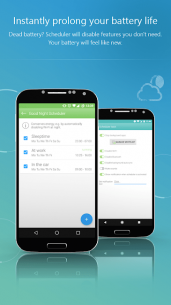
The description of Droid Optimizer
Features at a Glance
- Accelerate, clean, and optimize
- Terminate foreground and background apps automatically
- Empty the system and application cache
- Dark theme for a sleek interface
- Find and delete junk files quickly and easily
- Carry out cleaning tasks automatically
- Conserve energy and enhance your battery life
- Disable Wi-Fi at preset times or each time you switch off the screen
- Manage all installed apps efficiently
- Learn about your apps' critical permissions and expose spy apps
More Memory, More Speed - Free and Without Ads!
Is your smartphone lagging? Is the battery always empty? Does launching apps take forever? Boost your smartphone's performance and free up memory with just a click!
Against Data Chaos
Over time, your smartphone accumulates installed apps, downloaded files, images, music, and videos, leading to noticeable slowdowns. Ashampoo Droid Optimizer cleans up your smartphone, reclaiming disk space and enhancing performance automatically. No more manual deletions—simply add folders to 1-Touch Speed Up and Auto Clean Up, supported by the Junk Finder.
For Your Privacy
Browsing the internet leaves traces that can compromise your privacy. Do you know the permissions your installed apps have? Eliminate internet traces and expose potential spy apps with Ashampoo Droid Optimizer.
For Prolonged Battery Life
The integrated Good Night Scheduler can automatically disable features like WLAN or mobile connectivity during customizable periods or whenever you switch off your screen. Sleep easy at night while conserving precious battery power with Ashampoo Droid Optimizer.
With Fun and Motivation
Cleaning doesn’t have to be a chore! Our integrated ranking system rewards you with achievements and fun images. Start as a humble cleaning rag and ascend to mastery. Prefer a more neutral ranking? You can choose that too!
Full Access on Rooted Devices
For rooted devices, Droid Optimizer offers special features. Since Android 4.3, apps can no longer enable airplane mode automatically, but with root access, this is possible again! The Good Night Scheduler can fully conserve energy, and you can disable or delete unwanted apps to keep your device clean.
For All Android Devices
Ashampoo Droid Optimizer is compatible with Android 4.0 and higher, which covers nearly all devices.
Missing Important Features?
Wondering about features like Game Booster or CPU Cooler? Here’s the truth: lowering CPU frequencies requires root privileges. While it may cool your CPU, it can also slow performance. However, you can close unnecessary apps to free up memory and processor resources—something Auto-Clean and 1-Touch Speed Up excel at. Droid Optimizer lets its actions speak for themselves!
What's news
-- Improved Junk Finder
---- Loading files is faster now
---- Categories have been renamed (Cache & Thumbnails)
-- Improved Auto Start Manager: Ordered by name
-- Improved launcher icon
-- Libraries updated
-- "Stop a certain app" shortcut works again
Download Droid Optimizer
Download the ad-free installation file of the program with a direct link - 11 MB
.apk

















