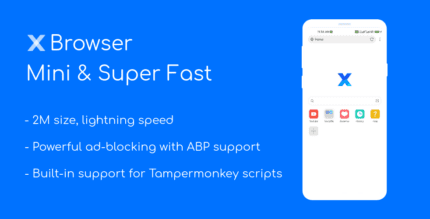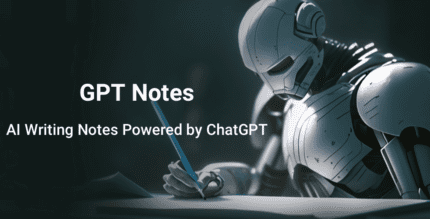DS file 4.12.0 Apk for Android
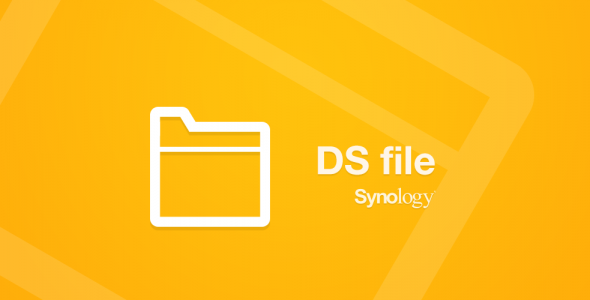
updateUpdated
offline_boltVersion
4.12.0
phone_androidRequirements
5.0
categoryGenre
Apps, File Manager
play_circleGoogle Play


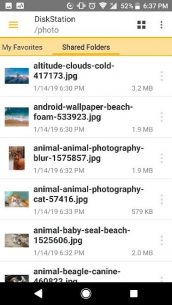


The description of DS file
Important Note: You must own a Synology NAS to run this app, and it is essential to be running DSM 6.2 on your Synology NAS to access the complete set of features.
Overview of DS File
The DS File app is designed to effectively manage files stored on your NAS. It allows you to easily upload or download files between your NAS and your Android device, as well as perform basic editing tasks. With built-in HTTPS support, you can ensure that your data is always secure.
Key Features
- File Management: Seamlessly manage your files stored on the NAS.
- Upload/Download: Effortlessly transfer files between your NAS and your Android device.
- Basic Editing: Perform simple editing tasks on your files.
- Secure Access: Enjoy secure file management with HTTPS support.
- Media Browsing: Browse pictures and watch videos directly from your NAS.
- Document Access: Check work documents on the go.
Why Choose DS File?
With DS File, you can manage your files efficiently and securely, making it an indispensable tool for anyone who relies on their Synology NAS for storage. Whether you need to access important documents, enjoy multimedia content, or simply manage your files, DS File has you covered.
Learn More
For a comprehensive overview of all the features available in the DS File app, please visit our official website:
What's news
- The update is expected to be available in all regions within the next few days. The actual time of release may vary slightly depending on the region.
- Fixed the issue where photo backup might fail after a period of app inactivity.
- Fixed the issue where uploading files with non-English file names might fail.
Download DS file
Download the main installation file of the program with a direct link - 17 MB
.apk