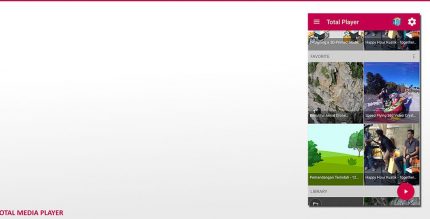DSLR Camera Blur Effects (PREMIUM) 2.2 Apk for Android

updateUpdated
offline_boltVersion
2.2
phone_androidRequirements
7.0
categoryGenre
Apps
play_circleGoogle Play


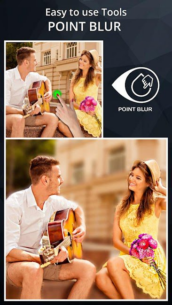


The description of DSLR Camera Blur Effects
Create Stunning Blur Background Effect Photos Like a Pro
Transform your ordinary pictures into extraordinary works of art with the DSLR Camera Blur Effects app. This user-friendly application allows you to create amazing blur background effects that mimic the quality of a professional DSLR camera, all by simply selecting your focus area.
Easy to Use
With DSLR Camera Blur Effects, you can quickly create stunning blur background effect pictures on the go. Just choose a photo from your gallery or capture a new one using your camera, and apply the blur background effect effortlessly using a variety of blurring tools. Achieve perfect results every time!
Multiple Blur Tools
The app offers a range of blur tools to enhance your images:
- Circular Blur
- Focus on a circular area with adjustable radius and position.
- Line Blur
- Focus on a linear area with adjustable size, position, and rotation.
- Touch to Focus
- Focus on the area touched by your finger, with adjustable brush size and undo/redo options.
- Touch to Blur
- Blur the area touched by your finger, with adjustable brush size and undo/redo options.
Variety of Blur Styles
Choose from multiple blur styles to give your images a unique touch:
- Motion Blur
- Gaussian Blur
- Line Blur
- Box Blur
- Pixel Blur
Features You’ll Love
- Achieve a shallow focus photo in the background of your image.
- Easily blur unwanted parts of your picture.
- Create stunning blur image background effects.
- Use a brush to blur specific areas as desired.
- Share your creations freely on social networks.
- Apply blur or pixelation to all or part of your image.
The Perfect Combination of Beauty and Functionality
DSLR Camera Blur Effects is the ideal tool for creating AfterFocus photos, focus photos, blur background pictures, and much more. Don’t miss out on the opportunity to elevate your photography skills. Try it now!
What's news
Download DSLR Camera Blur Effects
Download the premium program installation file with a direct link - 31 megabytes
.apk














![Device ID Changer Pro [ADIC] 4.9 Apk for Android 16 device id changer pro android cover](https://payapk.com/wp-content/uploads/device-id-changer-pro-android-cover-430x219.png)