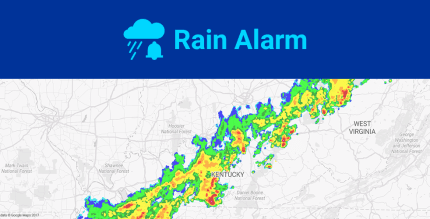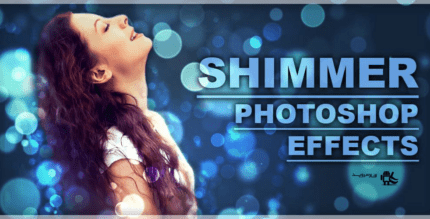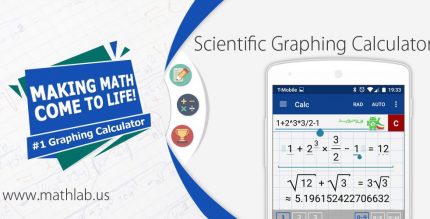DU Recorder 2.4.6.3 Apk for Android

updateUpdated
offline_boltVersion
2.4.6.3
phone_androidRequirements
5.0
categoryGenre
Apps, Screen Recorder
play_circleGoogle Play
The description of DU Recorder
DU Recorder: Your Ultimate Screen Recording Solution
DU Recorder is a stable, high-quality screen recorder for Android that allows you to record smooth and clear screen videos. With a variety of features such as screen capture, video recorder, video editor, and no rooting needed, DU Recorder makes it simple to record videos of games, video calls, live shows, and more!
Advantages
- NO root needed, NO recording time limit
- HIGH-QUALITY video: 1080p, 12Mbps, 60FPS
- Available in MORE THAN 20 LANGUAGES
Key Features
★ Screen Recording
DU Recorder offers stable and fluid screen recording capabilities. With this screen recorder, you can easily:
- Record popular mobile game videos
- Capture video calls with family and friends
- Record live broadcasts on apps like Periscope and Bigo Live!
Key features include:
- Multiple resolutions, frame rates, and bit rates available; support for HD video
- Pause/resume screen recording
- Enable front camera (facecam)
- Record external sound
- Control recording through a floating window or notification bar
- Display click operations during recording
- Shake the device to stop recording
- Alternative storage location: Internal storage / SD card
- Brush feature: Draw on the screen
- Transfer videos and screenshots to your computer via Wi-Fi
- GIF maker: Record screen as GIF
- Live creator: Livestream your screen to YouTube, Facebook, and Twitch
★ Video Editor
DU Recorder includes a variety of video editing functions to enhance your videos. You can easily:
- Trim videos or remove sections
- Merge multiple videos into one
- Add background music
- Adjust video volume
- Add subtitles
- Add intro and outro
- Add background images to vertical videos
- Change video speed
- Rotate and crop videos
- Convert videos to GIF
★ Live Creator
With DU Recorder’s screen broadcast feature, you can stream your screen to platforms like YouTube, Facebook, and Twitch. Whether you want to showcase your gameplay skills or share your favorite films and TV shows, DU Recorder has you covered:
- Broadcast resolution settings for high-quality streaming
- Livestream privacy level settings
- Real-time audience comments
- Use the front camera while livestreaming
- Access YouTube live tools for enhanced streaming experience
★ Screenshots and Image Editing
DU Recorder is not just for video recording; it also enables you to take screenshots and edit images with ease:
- One-click screenshot using the notification bar or floating window
- Stitch images together seamlessly
- Blur specific areas of an image
- Crop images to keep only the desired sections
Contact Us
If you have any comments or suggestions regarding DU Recorder, please reach out to us at [email protected]. We appreciate your feedback!
Follow Us
Stay updated by following us on:
What's news
Download DU Recorder
Download the premium installation file of the program with a direct link - 33 MB
.apk