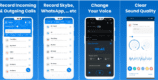Duplicate Contact Merger (PRO) 5.0 Apk for Android

updateUpdated
offline_boltVersion
5.0
phone_androidRequirements
3.0+
categoryGenre
Apps
play_circleGoogle Play
The description of Duplicate Contact Merger
Introducing the Ultimate Contacts Manager App
This app combines the functionalities of a Duplicate Contacts Merger and a Duplicate Contacts Remover, serving as a comprehensive contacts management solution for Android users. With its advanced Contacts Optimizer, you can effortlessly manage your contacts, ensuring your phonebook remains clean, light, smart, and user-friendly. Best of all, it’s completely free!
Main Functionalities of the Contacts Optimizer App
- Remove Duplicate Contacts: Efficiently eliminate duplicate entries.
- Merge Duplicate Contacts: Combine similar contacts into one.
- Merge Contacts with Similar Phone Numbers: Consolidate contacts sharing the same number.
- Merge Contacts with Similar Names: Streamline contacts with alike names.
- Delete Unused Contacts: Remove contacts with no name, number, or email.
- Backup Phonebook: Create backups and convert contacts to vCard / VCF format.
- Share Backups: Easily share your contacts via Gmail, Yahoo, Outlook, etc.
How the App Works
- The app scans your entire address book and backs up all contacts.
- It identifies duplicate contacts, as well as those with similar names, phone numbers, and emails.
- The user is presented with options to merge duplicates and similar contacts.
- Merged contacts are saved to your phonebook, updating it by removing duplicates and adding the new entries.
How It Can Help You
A. Transfer Contacts from Old Phone to New Phone
- Backup your contacts in a VCF file.
- Share the VCF file via email.
- Download the VCF file on your new phone.
- Open the VCF file to restore your contacts. This process takes about 10 minutes.
B. Cleanup Contacts
- Identify duplicate contacts.
- Delete or link duplicate contacts.
- Optimize contacts with duplicate numbers.
- Remove unused contacts.
- Save merged contacts to your phonebook.
C. Export Contacts
- Regularly back up your address book.
- Share contact backups for quick access whenever needed.
D. Duplicate Contacts Remover
- Find contacts with similar names, phone numbers, and emails.
- Choose between auto-merging or selective merging of duplicates.
- Save merged contacts, ensuring all duplicates are removed from your address book.
Merging Duplicate Contacts Options
- Duplicate Contacts: Deletes identical contacts.
- Similar Phone Numbers: Merges contacts with the same number.
- Similar Names: Merges contacts sharing the same name.
- Inside Duplicates: Removes extra numbers within a single contact.
- Duplicate Emails: Merges contacts with the same email address.
After merging, the app provides an option to sync with your contact book, ensuring all merged contacts are saved and duplicates are removed.
Important Notes
- Please review all duplicates and back up your contacts before activating the sync option.
- Different devices may have varying implementations of contacts due to manufacturer differences and Android versions. If you encounter issues, please contact us with your phone model and account information for support.
Permissions Required for Optimal Functionality
- Call Phone Number: To enable calls directly from contacts.
- Send SMS: To access the SMS compose screen from contacts.
- Modify & Read Contacts: Necessary for merging and deleting processes.
- Internal Storage & SD Card Access: For storing contact backups.
- Account Access: To save contacts in your phonebook.
- Network Access: Required for sharing functionality and checking for app updates.
What's news
1. Latest OS support added.
2. Improvised performance.
Download Duplicate Contact Merger
Download the unlocked installation file of the program - 4 MB
.apk