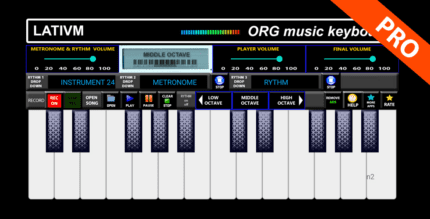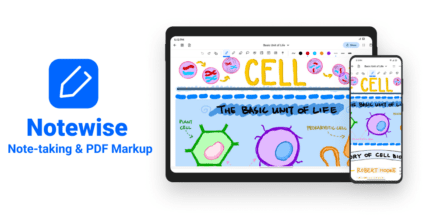Duplicate Contacts Fixer (PREMIUM) 7.1.1.09 Apk for Android
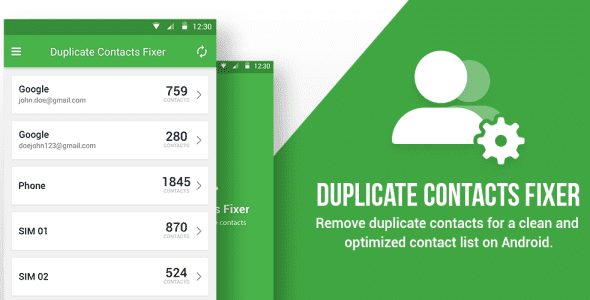
updateUpdated
offline_boltVersion
7.1.1.09
phone_androidRequirements
5.0
categoryGenre
Apps, Tools
play_circleGoogle Play
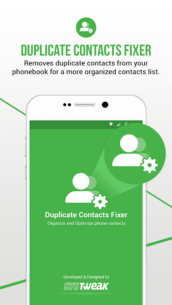
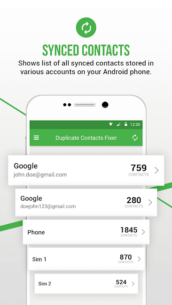
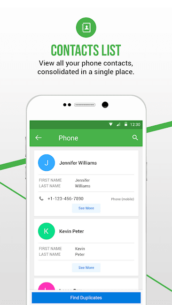
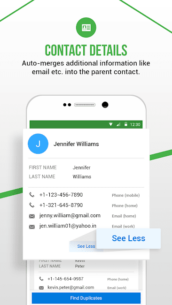
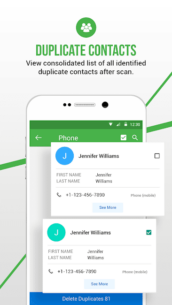
The description of Duplicate Contacts Fixer and Remover
Streamline Your Contacts with Systweak Software’s Duplicate Contacts Fixer
If you’ve recently changed your Android device or have multiple accounts on your phone, managing your contacts can become a daunting task. Manually cleaning up duplicate contacts is nearly impossible, especially when you have thousands stored on your device. The risk of deleting the wrong contacts or losing vital information like email IDs, addresses, and nicknames is high.
This is where Duplicate Contacts Fixer from Systweak Software steps in to save the day. This powerful tool allows you to merge and delete multiple duplicate contacts on your Android device effortlessly, ensuring that no information is lost in the process.
Key Features of Duplicate Contacts Fixer
- User-Friendly Interface: The app boasts a simple and intuitive design, making it easy to navigate.
- Backup Before Deletion: A backup is automatically created before any duplicate contacts are deleted, providing a safety net.
- Safe Merging: Duplicate contacts are merged without losing any information, ensuring that even deleted names appear in the nickname section of the remaining contact.
- Backup Format: Backups are stored in .vcf format, allowing for easy restoration if needed.
- Information Security: After merging and removing duplicates, you can be assured that no information will go missing.
- Efficient Resource Use: The app is designed to be light on device resources and battery life.
Why Choose Duplicate Contacts Fixer?
- Optimized Contacts Library: Quickly and easily eliminate duplicate contacts from your Android device.
- Centralized Access: View all contacts and their information from various accounts in one place.
- Organized Results: Duplicate contacts are categorized into groups for easy management.
- Backup & Restore: Backup your contacts to restore them if anything goes wrong.
How to Find and Remove Duplicate Contacts on Android
Follow these simple steps to use the best duplicate contact remover:
- Download and install Duplicate Contacts Fixer from the Google Play Store.
- Launch the app.
- Select the account from which you want to delete duplicate contacts.
- Wait for the scan to complete.
- Tap on the blue-colored “Find duplicates” button.
- Once the scan is complete, view duplicate and similar contacts grouped by the same phone number. Each group will have one duplicate contact selected.
- You can either clean up all duplicates by tapping the “Delete Duplicates” button or manually select which duplicates to delete.
That’s it! In no time, you will have an organized phone book free of duplicate entries.
Give Duplicate Contacts Fixer a try and share your feedback with us!
What's news
Compatible with latest OS.
Categorized Backup facility in Backup/Restore module.
Quick search engine for smooth scan and result process
Minor bug fixes.
Download Duplicate Contacts Fixer and Remover
Download the premium program installation file with a direct link - 17 MB
.apk