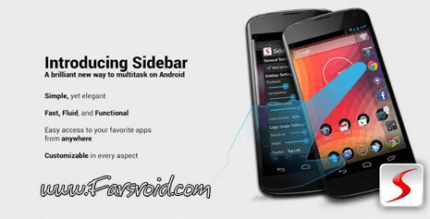Easy AppLock & Hide Pictures/Videos (PREMIUM) 2.3.20 Apk for Android

updateUpdated
offline_boltVersion
2.3.20
phone_androidRequirements
5.0
categoryGenre
Apps,
play_circleGoogle Play
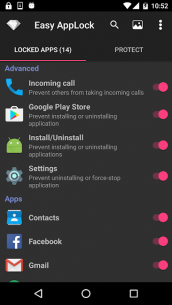


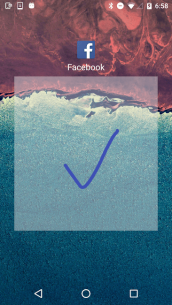
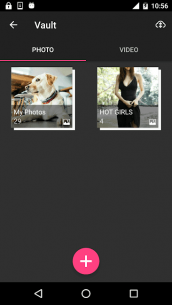
The description of Easy AppLock & Hide Pictures/Videos
Totally Free App Lock & Vault (Hide Photos & Videos)
Easy AppLock is the ultimate solution for securing your personal information. With this app, you can lock various applications such as Facebook, WhatsApp, Gallery, Messenger, SMS, Contacts, Gmail, Settings, and any other apps you wish to protect.
Additionally, Easy AppLock allows you to encrypt and hide your photos and videos, while offering cloud backup capabilities. This ensures that you can prevent unauthorized access and guard your privacy effectively.
With Easy AppLock, you will:
- Never worry about exposing your privacy and private data to friends!
- Prevent kids from messing up settings, sending incorrect messages, or making unintended purchases.
- Enjoy all features completely free of charge!
Features
- Encrypt and hide your photos and videos.
- Backup and sync your media with Google Drive (15GB free storage space).
- Lock any apps you want (e.g., Twitter, Gallery, Camera).
- Prevent others from taking incoming calls.
- Support locking with Pattern, Gesture, or PIN.
- Support fingerprint unlock (requires Android 6.0+ and hardware support).
- Utilize an invisible lock to protect your secret lock screen password from snoopers.
- Hide its own launch icon so no one knows you have Easy AppLock.
- Receive break-in alerts that capture a photo of would-be intruders.
- Support app lock switch widget for quick access.
- Enjoy a Dark Theme in settings for a modern look.
- Experience a user-friendly GUI that is easy to navigate.
- Use less than 1% of battery power.
How to Open Easy AppLock
After hiding Easy AppLock, you can open it by:
- Entering
*#*#000#*#*on your dial pad. - Clicking here to open it directly.
Storage Information
Your encrypted photos and videos are stored in the folder /sdcard/.EALV. Please do not delete this folder manually or allow other apps to do so. Starting from Android 11, you will need to manually select this folder.
About Allow a Brief Exit
Re-lock is not required when returning from a brief exit, allowing for smoother app transitions without frequent unlocking.
About Quick Lock
This feature quickly locks protected apps without delay. If you notice a slight delay in Easy AppLock's locking action, please enable Quick Lock in the "Protect" settings. Note that Quick Lock may consume a bit more power.
About Forgotten Pattern
If you forget your lock pattern, you can reset it by:
- Using your security answer: enter your security answer and click 'reset pattern'.
- Using your security email: click 'send code to security email', input the reset code, and click 'reset pattern'.
Note:
- This app uses Accessibility services to help lock protected apps.
- Starting from Android 11, this app requires QUERY_ALL_PACKAGES permission to access your installed app list, allowing you to select which apps to lock. We will never use your app list for other purposes.
What's news
Support Android 11, fix some bugs
How to Open Easy AppLock
1) Enter *#*#000#*#* on your dial pad to open it
2) Click here to open it https://easyapplock.page.link/open
Download Easy AppLock & Hide Pictures/Videos
Download the premium installation file of the program with a direct link - 10 MB
.apk