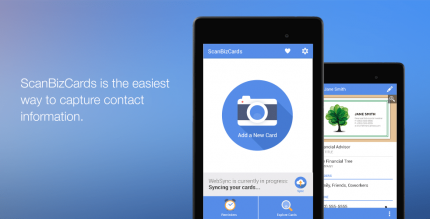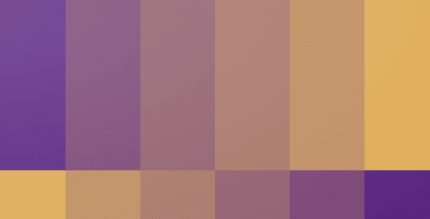Easy Parental Control Pro 1.2.7 Apk for Android
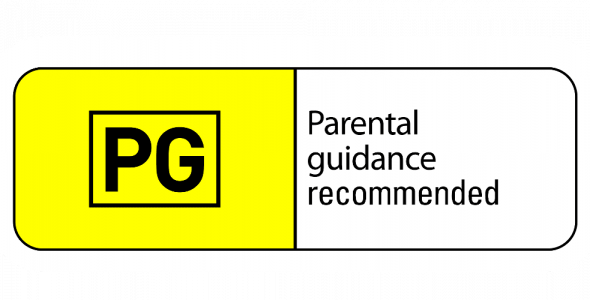
updateUpdated
offline_boltVersion
1.2.7
phone_androidRequirements
4.1
categoryGenre
Apps, Utility
play_circleGoogle Play





The description of Easy Parental Control Pro
Control Your Child's Device on a Local Network
Managing your child's smartphone or tablet has never been easier. With our innovative app, you can effortlessly control their device on the same local network. Simply install the app on your child's device and enable the service for seamless control.
Getting Started
To begin, connect all devices to the same Wi-Fi access point or use tethering for easy discovery.
Key Features
- Simple Interface: User-friendly design for easy navigation.
- No Account Registration: Enjoy privacy with no data collected.
- Remote Usage Limits: Set limits on device usage remotely.
- Bedtime Schedule: Establish a bedtime routine for your child.
- Remote Messaging: Send messages directly to your child's device.
- Remote Locking: Lock the phone from anywhere.
- Volume & Brightness Control: Adjust settings remotely.
- Find Device: Locate the phone by ringing it.
- GPS Location: Track the device's location using GPS.
- Tethering Support: Use tethering without requiring internet access.
- Self-Management: Manage your own device from the same app.
- App Lock: Lock specific apps for added security.
- Cloud Connectivity: Connect from anywhere via the cloud (internet connection required on both devices).
Upgrade to Pro Version
Purchase the Pro version to enjoy an ad-free experience!
Important Notes
- The locking feature utilizes both the standard Android screen lock and the app's custom lock.
- Device administrator and accessibility permissions are required to lock the device.
- This app utilizes Accessibility services for enhanced functionality.
Frequently Asked Questions (FAQ)
- Can't pair on the same network?
Try rebooting both devices and attempt the pairing process again.
- Can the child stop the app from the Recent Screen?
To prevent this, check the Auto Start option from the App Info and set No Restriction for Battery Saver (optional).
What's news
Whitelist android alarm
Bedtime is new feature
Please disable and re-enable service on child's phone to check required permissions
Bug fix and improvement
Download Easy Parental Control Pro
Download the paid installation file of the program with a direct link - 2 MB
.apk