EasyEyes Pro 2.4.0 Apk for Android
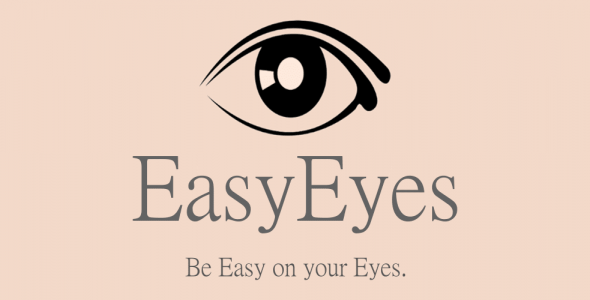
updateUpdated
offline_boltVersion
2.4.0
phone_androidRequirements
4.1
categoryGenre
Apps
play_circleGoogle Play
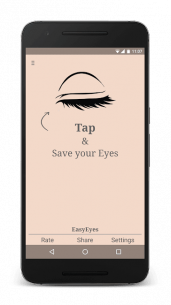
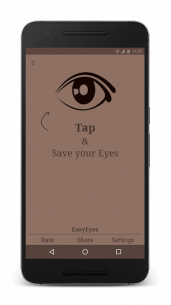


The description of EasyEyes Pro
Trouble Sleeping? Discover EasyEyes!
Are you struggling to get a good night's sleep? Is your device screen too bright, even when set to the lowest brightness? Do you want to give your phone a warm, soothing look instead of that harsh blue light that strains your eyes at night? EasyEyes is here to help!
Why Choose EasyEyes?
By adjusting your device's color temperature, EasyEyes significantly reduces eye strain during nighttime use. A softer light allows your body to produce more melatonin, promoting better sleep quality. With EasyEyes, you can comfortably use your phone at any hour without discomfort.
Key Features
- Simplicity: One-click on/off functionality.
- Profiles: Automatically activate EasyEyes for sunset or sleep.
- Temperature Filter: Transform the blue light into warm lighting.
- Brightness Filter: Set brightness levels below the minimum setting.
- Sunrise and Sunset Scheduling: Customize your settings based on local sunrise and sunset times.
- EasyEyes Widget/Shortcut: Quickly toggle EasyEyes on and off.
- Notification Actions: Adjust settings without cluttering your status bar.
- Tasker Support Integration: Easily automate actions through the "Plugin" category.
What Sets EasyEyes Apart?
EasyEyes is designed with simplicity in mind. It operates without complicated setup while providing users with extensive control and customization options.
Why Upgrade to the Full Version?
Upgrading to the full version of EasyEyes unlocks multiple profiles for complete automation of your eye health. You can set specific times for each day of the week, ensuring your eyes are protected regardless of when you go to bed. The temporally enabled feature allows you to activate EasyEyes on lazy mornings, so you can step into the world without straining to see your screen. Enjoy all these features ad-free, with more updates on the way!
Common Issues
- Cannot click the install button for .apk files: The Android operating system may disable the installation of third-party .apk files when the system_alert_window permission is in use. Temporarily disable EasyEyes to install third-party apps until a workaround is found.
- Onscreen navigation keys are still too bright: Using the "lowest system brightness" option can dim the white keys to their minimum brightness level.
Translation Help
We appreciate the contributions of our translators:
- French (Thanks Christophe!)
- Polish (Thanks Łukasz!)
- Russian (Thanks Сергей & Ilya!)
- German (Thanks Andreas!)
- Turkish (Thanks Bukir & Abdussamed!)
- Dutch (Thanks Charlotte!)
- Japanese (Thanks Natsuki!)
- Italian (Thanks Dario!)
- Chinese-simplified (Thanks Xun!)
- Arabic (Thanks Ahmad!)
If you would like to assist with translations for EasyEyes, please contact the developer via the app or email [email protected].
Sleep Research on Warm Lighting
Discover more about the effects of blue light on sleep by visiting Harvard Health.
Try EasyEyes for Windows
Don’t forget to check out EasyEyes for Windows!
Be Easy on the Eyes!
What's news
- Support Android 12
Download EasyEyes Pro
Download the paid installation file of the program with a direct link - 3 MB
.apk

















