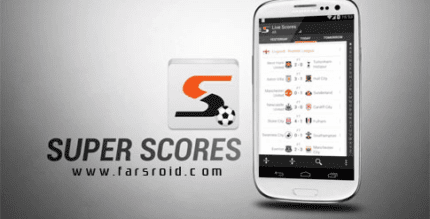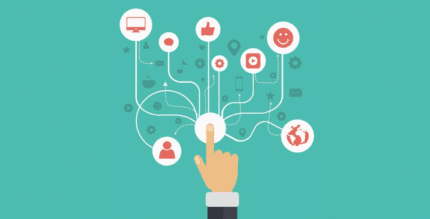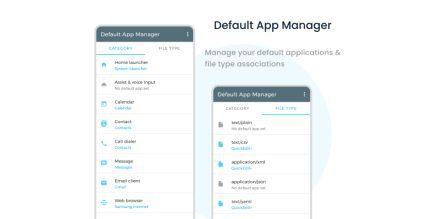EBookDroid – PDF & DJVU Reader 2.7.4.1 Apk for Android
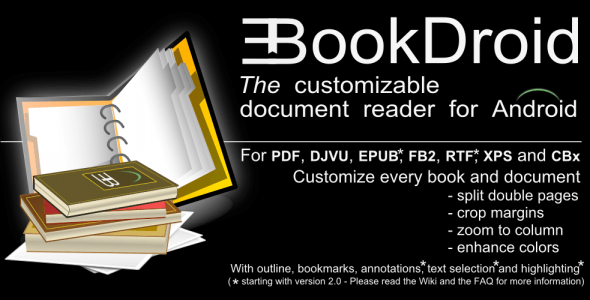
updateUpdated
offline_boltVersion
2.7.4.1
phone_androidRequirements
4.4
categoryGenre
Apps, Book Reader
play_circleGoogle Play

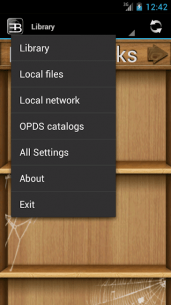



The description of EBookDroid - PDF & DJVU Reader
Introducing EBookDroid
EBookDroid is a highly customizable document viewer designed specifically for Android devices. It supports a wide range of ebook and document formats, making it a versatile choice for readers.
Supported Formats
- DjVU
- XPS (OpenXPS)
- FictionBook (fb2 and fb2.zip)
- Comics Book formats (cbr and cbz)
- EPUB
- RTF
- MOBI
- AWZ3
Flexible Font Mapping for PDF Documents
EBookDroid offers a flexible font mapping feature for PDF documents:
- If an external font is found in the same folder as the document, it will be applied automatically.
- Users can define a list of directories (default is
/sdcard/fonts) where external fonts can be stored. - If an external font in a PDF document shares the same family name as a font found in these directories, that font will be applied.
- Otherwise, the appropriate NimbusL font will be used.
New Features in EBookDroid 2.0
The latest version of EBookDroid introduces several new tools:
- Text selection and external dictionary support
- Text highlighting
- Free-hand annotations
- Text notes and page notebooks
Collaboration with Electronic Publication Sites
EBookDroid supports OPDS (Open Publication Distribution System) protocol, allowing collaboration with electronic publication sites and access to online ebook catalogs. This feature necessitates permissions for network access.
Customize Your Reading Experience
EBookDroid allows you to customize your reading experience on a per-book basis. Each document's layout can be tailored to provide the best reading experience, with all settings remembered for your next visit.
Whether you're dealing with a two-faced xerox, a book with wide asymmetric margins, or a multi-column article, EBookDroid offers features to:
- Split pages
- Automatically or manually crop margins
- Instantly zoom to a column's content
For detailed instructions on using these features, please refer to the Wiki section of the developer's website and don't forget to check the FAQ.
Support and Issues
If you encounter any problems, please report them in the Issues section on the developer's website. If you're having issues with a specific document, remember to attach it when you submit your question.
Important Note
EBookDroid uses MIME types to manage different file types. However, some Android file managers might not support all MIME types. If you experience difficulties opening files directly from your file manager, consider checking if your file manager allows you to add new MIME types and associate them with the corresponding file extensions.
For a complete list of supported MIME types by EBookDroid, visit the Wiki section of the developer's website.
What's news
- Fix folder scanning on devices with Android 4.x — 8.x
- Fix Show side view on action
- Maximize diary dialog
- Auto text size on bookshelves option
- Fix second tap to bookmark jump
- Setting for outline level marks in read progress
- Add dropdown to shelf filter
- Fixed various issues
Download EBookDroid - PDF & DJVU Reader
Download the Armeabi-v7a paid installation file of the program with a direct link - 13 MB.
.apk
Download the Arm64-v8a paid installation file of the program with a direct link - 13 MB.
.apk