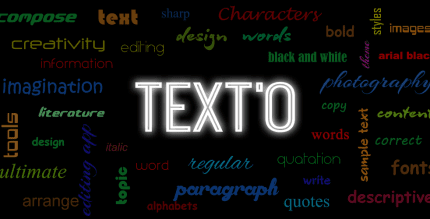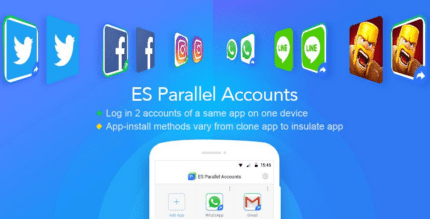Edge Music Player (PREMIUM) 1.0 Apk for Android

updateUpdated
offline_boltVersion
1.0
phone_androidRequirements
4.1+
categoryGenre
Apps
play_circleGoogle Play





The description of Edge Music Player
Welcome to Edge Music Player
Edge Music Player serves as a gateway to all your favorite music streaming apps. With just a single swipe on your screen, you can instantly access the Edge Music Player without the need to open any application. Enjoy your local songs anytime, anywhere, and manage your music apps seamlessly.
How to Use Edge Music Player
- Enable EDGE Service: Activate the EDGE service from the main page.
- Customize Your Theme: Choose from our collection of excellent edge themes to match your phone's aesthetic.
- Access the Edge Screen: After starting the service, swipe on the screen to display the edge screen.
- Close the Edge Screen: Simply click anywhere on the screen to close the edge interface.
App Features
- Elegant Design: A nice and simple music player with a brilliant look.
- Multiple Themes: Enjoy various edge themes that complement the look of your device.
- Organized Music Library: Easily find your songs categorized by album, artist, and song title.
- Shuffle Functionality: Shuffle through all your collections, including artists and albums.
- Share & Manage Music: Share tracks, delete songs from your device, and set your favorite tunes as ringtones.
- Category Management: Organize categories and remember your last opened tab for convenience.
- Custom Notifications: Manage classic and colored notifications from the settings page.
- Album Cover Display: View album covers on the lock screen with multiple display options.
Experience the Best Music Quality
By using the Edge Music Player app, you will enjoy outstanding performance, excellent sound quality, and a high-quality music player experience that enhances your listening pleasure.
Download Edge Music Player
Download the complete installation file of the program with a direct link - 10 MB
.apk