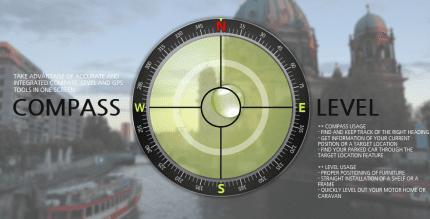Electrum Drum Machine/Sampler 4.8.8 Apk for Android

updateUpdated
offline_boltVersion
4.8.8
phone_androidRequirements
1.6+
categoryGenre
Apps
play_circleGoogle Play

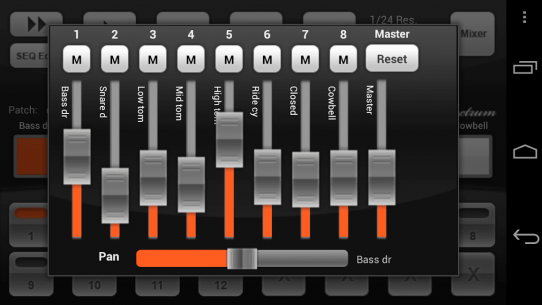

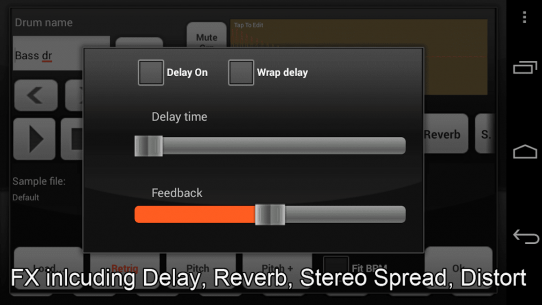
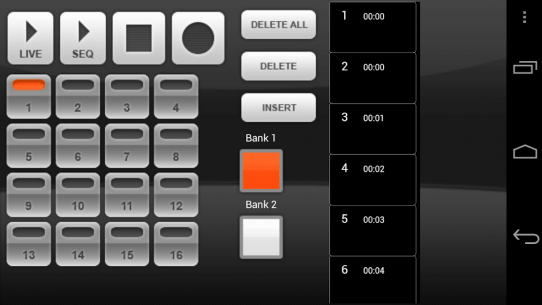
The description of Electrum Drum Machine/Sampler
Discover the Power of Electrum: A Programmable Drum Machine
Are you ready to take your music production to the next level? With Electrum, you can create your own beats and record vocal tracks effortlessly. Whether you want to freestyle over a beat or craft a unique sound, Electrum has you covered.
Key Features
- WAV File Import: Load your own samples directly from your SD card. Long press a sound button to access the sample loading dialog. Explore more sound packs available on Google Play, many of which are free!
- Live Sample Preview: Audition samples live while the machine is playing, allowing them to mix seamlessly into your beat. No other app on the market offers this feature!
- Vocal and Instrument Recording: Record vocals or instruments alongside your beats using the VOCAL/INSTRUMENT track feature.
- Loops and One-Shot Samples: Utilize both loops and one-shot samples for versatile sound creation.
- Export Options: Export your creations to WAV, MIDI, and Pad bounce to continue working on your tracks in FruityLoops or other DAWs on your PC.
- Sample Management: Load up to 16 samples and manage them with 16 mute groups for a more realistic drum sound.
- MIDI Drum Files: Quickly program beats by loading pre-made MIDI drum files that come with Electrum.
- Customizable Settings: Save your own custom drumkit settings and edit sample start and end points, pitch, and pan.
- Time Signatures and Swing: Experiment with different time signatures like 3/4 and 6/8, and add swing to your beats with the SHUFFLE setting.
- Effects: Enhance your samples with various effects including reverse, delay, distortion, reverb (note: reverb is disabled on Lollipop and higher due to crashing issues), and stereo spread.
- USB MIDI Controller Support: Play Electrum with an external USB MIDI controller, tested on devices like the Galaxy Nexus phone and Galaxy Tablet 10.1.
- Keyboard Control: Connect a USB computer keyboard via an OTG USB cable to start/stop Electrum’s pattern sequencer using the space bar!
Permissions Required
Electrum requires the following permissions:
- Phone State/Identity: Used to pause playback if a phone call comes in. Note that identity is not read or used for any other purpose.
- SD Card Write/Read: Necessary for reading sound files and saving settings, patches, and drumkits.
Try Electrum Today!
Don’t miss out on the opportunity to unleash your creativity. Try Electrum now with Google's two-hour refund window and start making music that’s truly your own!
What's news
Oreo update!
Fixed small issue with API level check
Electrum now respects the new android permission model
Ringtone export works again
Reverb is back and works again
Electrum will now stop audio if it loses audio focus
support for x86 devices
Download Electrum Drum Machine/Sampler
Download the installation file with a direct link 8
.apk