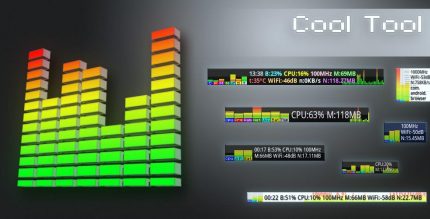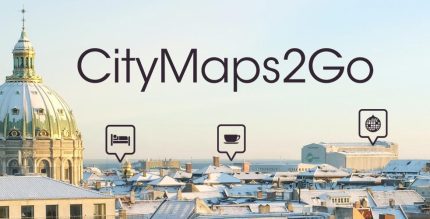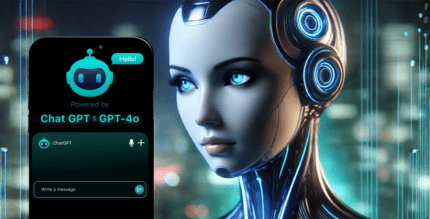Energy Ring: Universal Edition 7.8 Apk for Android
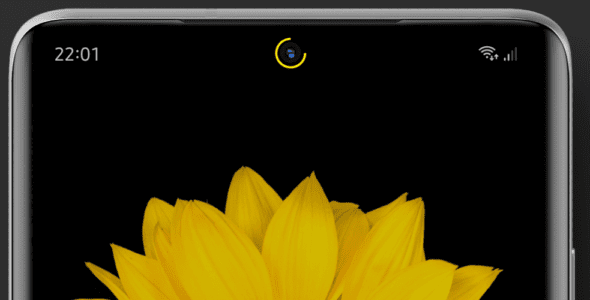
updateUpdated
offline_boltVersion
7.8
phone_androidRequirements
9
categoryGenre
Apps, Launcher
play_circleGoogle Play

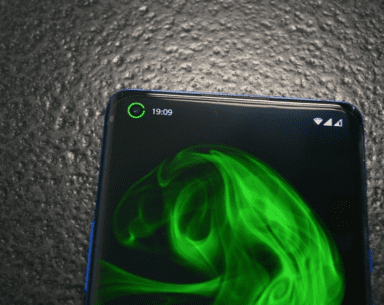

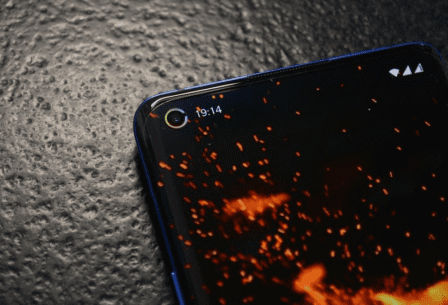

The description of Energy Ring: Universal Edition
Introducing Energy Ring: The Ultimate Battery Indicator
Energy Ring is the original battery indicator designed specifically for devices with punch hole cameras. However, be cautious of dangerous fake apps that may pose a risk to your device.
New Features with Access Dots Integration
With the latest update, Energy Ring can now glow whenever any app or system accesses your camera, microphone, or GPS. This exciting feature is made possible through the integration with the Access Dots App.
Now, Energy Ring combined with Access Dots creates the ultimate Access Rings experience!
Supported Devices
- Galaxy Z Fold 2/3, Z Flip (3), S10, S20, S20 FE, S21, S22, Note 10, Note 20 series, Z Flip (5G), A60/51/71, m40, m31s
- Pixel 4a (5G), 5 (a), 6 (pro)
- OnePlus 8 Pro, 8T, Nord (2) (CE)
- Motorola Edge (+), One Action, Vision, G(8) Power only, G40 Fusion, 5G (UW) Ace
- Huawei Honor 20, View 20, Nova 4, 5T, P40 Lite, P40 Pro
- Realme 6 (pro), X7 Max, 7 pro, x50 Pro Play
- Mi 10 (pro), 11
- Redmi Note 9(s/pro/pro max), Note 10 pro (max), K30(i)(5g)
- Vivo iQOO3, Z1 Pro
- Oppo (Find) X2 (Neo) (Reno3) (Pro)
- Poco M2 Pro
- Oukitel C17 Pro
If you own a device with a punch hole camera and would like to see support added, feel free to reach out via email!
Similar Apps for Other Devices
Features of Energy Ring
Energy Ring adds a configurable ring around your camera lens that indicates the current battery level. Explore various configuration options that allow you to quickly glance at your battery status while adding a stylish accent to your phone's camera.
- With a full charge, the ring wraps 360 degrees around the camera lens.
- As the battery depletes, the arc of the Energy Ring will adjust accordingly.
Out of the Box Features
- Configurable width from 1 pixel to a thick donut ring.
- Almost 0% CPU load, waking only to reflect changes in battery level.
- Customizable direction: clockwise, bidirectional, or anti-clockwise.
- Ability to hide on fullscreen content (apps, videos, images, games, etc.).
- Automatic color changes based on live battery level.
- Options for mono color, multiple color segments, or gradient (pro version).
- Assign any color you desire for your favorite configuration.
- Cool animations when a power source is plugged in.
Battery Consumption Concerns
You might wonder about the battery consumption of Energy Ring. This app is designed to be extremely efficient, utilizing almost 0% CPU load while sitting silently on your screen. It only wakes up to update itself when there is a change in battery level. Furthermore, Energy Ring goes into deep sleep when your screen is off, ensuring it doesn't consume battery unnecessarily.
Accessibility Service Requirement
To display on the lock screen, Energy Ring requires Android's Accessibility Service. Rest assured, it does not monitor or read any personal data. This feature is particularly beneficial for users who find it easier to interpret visual data rather than numbers.
Troubleshooting Tips
Experiencing issues with Energy Ring? Here are some troubleshooting tips:
- No charging animation? Go to
Settings > Accessibility > Visibility enhancements > Remove Animationsand uncheck if it's checked. - Energy Ring disappearing on Xiaomi devices? Navigate to
Settings > Apps > Manage apps > Energy Ringand turn on Autostart.
Screen Burn-in Concerns
While the original variant of the app, Energy Bar, has been safely used on AMOLED devices for years without complaints, there is no guarantee against potential screen burn-in.
Re-enabling After Power Saving Mode
If Energy Ring is disabled after entering power saving mode, you will need to restart your device to reactivate it.
What's news
1,000,000+ downloads for this original Energy Ring, thanks for the support, everyone! (Beware of copy cats, they may misuse the permissions.)
ER_UNI_7.6+:
* You can set Energy Ring to hide when using front camera (it can great a halo/glare effect)
* Support for Foldables - Z Fold/Pixel Fold series!
* Added stability for more devices
* Energy Ring can act as Access Rings as well - glows up when Microphone/Camera/GPS is used by any App (required Access Dots App to be installed.)
Download Energy Ring: Universal Edition
Download the complete installation file of the program with a direct link - 21 megabytes
.apk