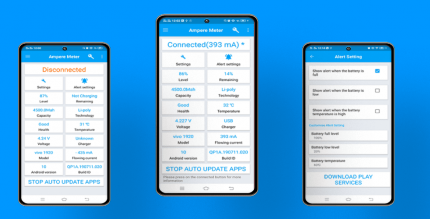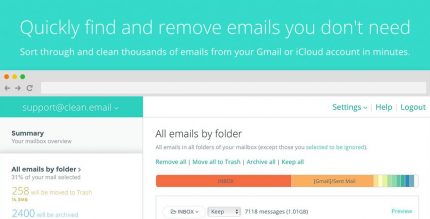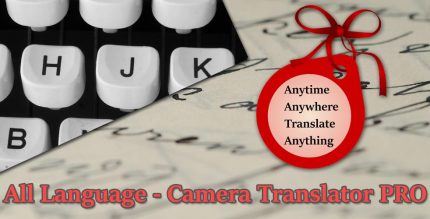eNotify Lite Email Alerts 4.161 Apk for Android

updateUpdated
offline_boltVersion
4.161
phone_androidRequirements
7.0
categoryGenre
Apps
play_circleGoogle Play
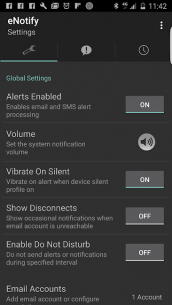
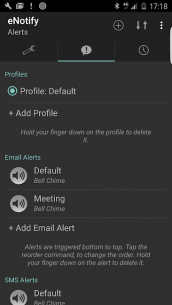
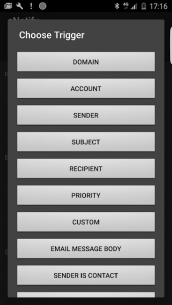
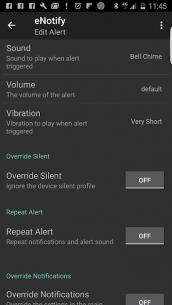
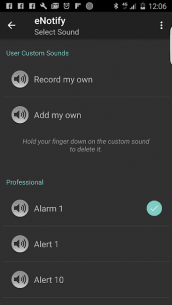
The description of eNotify Lite Email Alerts
eNotify Email Alerts: The Ultimate Solution for Email Notifications
Important Notice: The Google Play version of eNotify Email Alerts no longer supports SMS due to recent Google Play policy changes. The app now focuses solely on email alerts.
eNotify Email Alerts is a powerful and reliable solution for email notifications on both your Android device and your Android Wear smartwatch. With its highly configurable settings, eNotify allows you to customize alerts based on various criteria, ensuring you never miss an important message.
Key Features
- Customizable Alerts: Set unique email alert sounds for different accounts, senders, subjects, and recipients.
- Background Operation: The app works entirely on your device, ensuring your email data remains secure and private.
- Crash-Free Sessions: Updated for Android 10 in July 2020, it boasts a 99.9% crash-free rate.
Sample Use Cases
- Play a unique sound whenever my boss emails between 9 AM and 7 PM from Monday to Friday.
- Override the phone's silent profile with 'Godzilla Roar' whenever my wife emails.
- Repeat the email alert sound until cancelled when the email is from my accountant.
Supported Functionality
- Notifications: Status Bar, Popup, & Smartwatch alerts.
- Email Alert Sounds: Choose from over 150+ sounds or add your own.
- Vibration Patterns: Select or create custom vibration patterns.
- Text to Speech: Read email notifications aloud with customizable readout options.
- Do Not Disturb: Mute notifications during specified intervals.
- Override Silent: Configure alerts to bypass the device's silent mode.
- Repeat Alerts: Set alerts to repeat at specified intervals.
Mail Support Information
| Protocol | Supported Services |
|---|---|
| IMAP | IMAP4, IMAP IDLE (Push Mail): Gmail, Yahoo, Exchange, and more. |
| POP | Fully supported POP3. |
| EWS | Exchange Web Services: Microsoft Exchange 2007/2010. |
Notification Commands
Open:Opens the email app associated with the account.Quick Reply:Reply quickly without opening the email or SMS app.Archive:Move the message to your designated archive folder.Delete Message:Permanently delete the email from the server.Mark as Read:Mark the email as read on the server.Move to Spam:Automatically move matching SPAM emails to the SPAM folder.- And more...
Upgrade Options
- No Ads: The full version is completely ad-free.
- Best Quality: Lite users receive updates before full users to ensure quality assurance.
What's news
~ New: Alert Every Sound
~ New: Privacy Alerts
~ Fixed: Restart after play update
~ Fixed: ~ 65 minor issues
~ Fixed: Override silent
~ Fixed: Vibrate on silent
~ Fixed: Notification popup
~ Fixed: Status Bar OFF notices
~ Fixed: Text To Speech
~ Fixed: Added Xiaomi boot
~ Fixed: Auto Reply
~ Added: Popup customisations
~ Added: Password preview account edit
~ Added: Transfer history
~ Added: GMail help
~ Added: Check mail FAB
~ Added: Donations
Download eNotify Lite Email Alerts
Download paid installation file with direct link - 12 MB
.apk