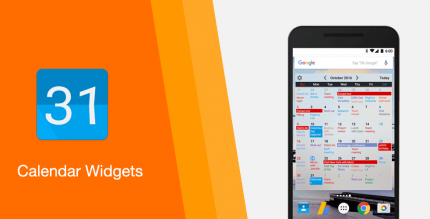Equalizer & Bass Booster Pro 1.9.7 Apk for Android

updateUpdated
offline_boltVersion
1.9.7
phone_androidRequirements
6.0
categoryGenre
Apps, Music Players
play_circleGoogle Play





The description of Equalizer & Bass Booster Pro
Enhance Your Android Device's Sound Quality
Transform your Android device into a powerhouse of sound with the first true global Equalizer, Bass Boost, and Surround Sound features. Experience audio like never before!
About Equalizer & Bass Booster
The Equalizer & Bass Booster app includes a variety of features designed to elevate your listening experience:
- Volume slider
- Live music stereo LED VU meter
- Five-band Equalizer
- Bass Booster
- Virtualizer effects
This application allows you to fine-tune sound effect levels, ensuring you get the best out of your music or audio playback on your phone.
Note: For optimal results, use with headphones.
Key Features
- Five-band Equalizer
- Bass Boost effect
- Virtualizer effect
- 22 Equalizer presets or create and save your own preset
- Media volume control
- Stereo LED VU meter
- Toggle on or off via notification bar
- Music control: play/stop, next/previous song
Compatible with most music players, video players, and FM radio apps.
Simple Installation and Usage
- For Music or Audio:
- Open your music player and start playing music.
- Launch the Equalizer & Bass Booster application and adjust the sound level and frequency.
- For the best results, wear headphones.
- To close the application and remove it from the Status Bar, long-press the application close button.
- For Video:
- Similar to the music setup, adjust the sound level and frequency, then let the app run in the background.
- Open your video player and start playing your video.
- Enjoy an enhanced sound experience while watching videos!
What's news
* Android 15 support
* Added a new application guide page, help you quickly understand the core functions
* Fix some minor bugs, run more stable
Download Equalizer & Bass Booster Pro
Download the paid installation file of the program with a direct link - 4 MB
.apks