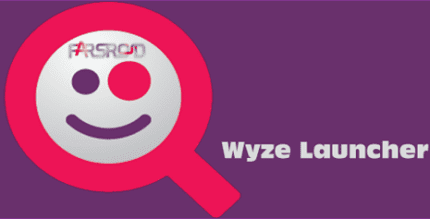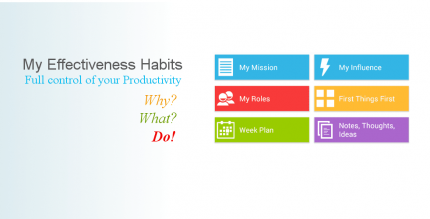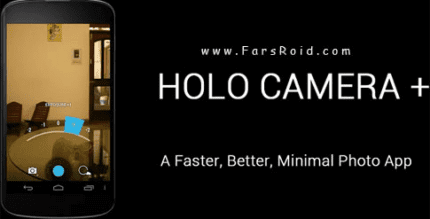Equalizer FX Pro 1.9.8 Apk for Android

updateUpdated
offline_boltVersion
1.9.8
phone_androidRequirements
5.0
categoryGenre
Apps, Music Players
play_circleGoogle Play





The description of Equalizer FX Pro
Enhance Your Sound Experience with Equalizer FX
If you're looking to improve the sound quality of your Android phone, Equalizer FX, a Bass Booster, and a Volume Booster (collectively known as Eq & Bass) are the perfect solutions for you.
Compatibility with All Media Players
You can seamlessly use Eq & Bass with any media player, including music and video players. This powerful equalizer can enhance the original sound quality, making your listening experience more enjoyable.
Comprehensive Volume Control
Equalizer FX, Bass Booster, and Volume Booster also allow you to increase various system volumes on your mobile phone:
- Media Volume
- Voice Volume
- System Volume
- Ringtone Volume
- Alarm Volume
- Prompt Volume
With these features, you can easily control your sound settings to suit your preferences.
Choose Your Volume Mode
With Eq & Bass, you have the flexibility to choose from 6 different volume modes:
- Normal Mode
- Music Mode
- Outdoor Mode
- Meeting Mode
- Sleep Mode
- Mute Mode
- Custom Mode
Select the mode that best fits your current situation and enhance your audio experience.
Features of Music Equalizer and Bass Booster
Here are some key features of the Music Equalizer and Bass Booster (Eq & Bass):
- ✔ Equalizer effect (Eq effect)
- ✔ Bass Boost effect (Bass effect)
- ✔ Volume Booster effect (Volume effect)
- ✔ 6 volume modes
- ✔ 6 volume boosters
- ✔ 7 bands equalizer
- ✔ Virtualizer effect
- ✔ 10 equalizer presets
- ✔ 2 visual spectrums (spectrums effect)
- ✔ Music playback control
- ✔ Listen to great music with any audio player
Simple Installation and Usage
Getting started with Equalizer FX, Bass Booster, and Volume Booster is straightforward:
- Open your music or video player and start playing your audio.
- Launch the Bass Booster & Equalizer application and adjust the sound level and frequency.
- For the best results, use headphones or external speakers.
- To close the application, simply use the close button in the notification area.
With these simple steps, you can enjoy your music like never before!
What's news
Fix bugs
Download Equalizer FX Pro
Download the paid installation file of the program with a direct link - 5 MB
.apk