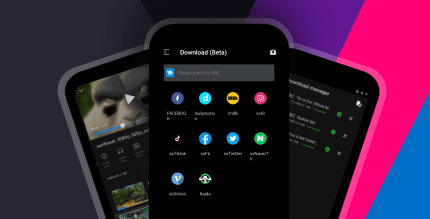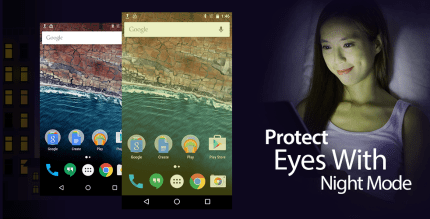ES File Explorer Pro 1.1.4.1 Apk + Mod for Android

updateUpdated
offline_boltVersion
1.1.4.1
phone_androidRequirements
2.3
categoryGenre
Apps
play_circleGoogle Play
The description of ES File Explorer Pro
Discover the Power of ES File Explorer (File Manager) PRO
ES File Explorer (File Manager) PRO version continues to provide high-quality service and features that enhance your file management experience. Here’s what you can expect from this powerful application:
- Ad-Free Experience: Enjoy a seamless experience without interruptions.
- Customizable Interface: Updated color panel and more options for your start page.
- Continuous Improvements: The ES File Explorer team is dedicated to keeping the app the #1 file manager for Android.
- More Themes: Follow Google Material Design with additional theme options coming soon.
Easy Access and Connectivity
With ES File Explorer, you can easily connect to your FTP server, transfer files over Wi-Fi and Bluetooth, and link your Chromecast device.
Key Features of ES File Explorer (File Manager) PRO
- File Manager: Effortlessly list and manage all your music, pictures, and video files. Connect to PC, Mac, Linux servers, phones, tablets, and cloud storage.
- File Transfer: Transfer files between PC and mobile devices seamlessly.
- Cloud Management: Supports various cloud platforms including Dropbox, Google Drive, OneDrive, and many more.
- SD Card Analysis: Analyze your SD card usage and manage files accordingly.
Comprehensive Features and Benefits
- File Management: Access and manage your phone’s internal and external storage like a desktop with options to cut, copy, paste, move, delete, rename, and share files.
- App Manager: Categorize, uninstall, backup, and create shortcuts for your apps.
- Remote File Management: Manage files on your phone from any PC or tablet when enabled.
- Archive Manager: Compress and decompress ZIP files, unpack RAR and 7z files, and create encrypted ZIP files.
- Built-in Viewers: View and play various file types including photos, music, and videos.
- Thumbnail Support: View thumbnails for APKs and images for easy identification.
- Text Viewer and Editor: Edit text files directly within the app.
- Access Home PC: Access your home PC through your smartphone via Wi-Fi.
- FTP and WebDAV Client: Manage files on FTP, FTPS, SFTP, and WebDAV servers.
- Bluetooth File Browser: Copy and paste files between Bluetooth-enabled devices.
- Task Killer: Increase memory and speed up your device with a one-click task killer.
- Cache Cleaner: Delete junk files to free up valuable storage space.
- Root Explorer: Access the entire file system and manage permissions for root users.
- Multi-Language Support: Available in numerous languages including English, Russian, Japanese, and more.
Contact Us
For more information, feel free to reach out:
- Email: [email protected]
- Follow us on Facebook: ES App Group
- Watch our videos on YouTube: ES File Explorer Videos
Mod info
I present my graphic mod on this best, in my opinion, file manager
In fashion, he completely replaced all the black and white icons with colored ones
Much corrected the translation
In addition, from version to version the program’s functionality is growing, but the translation of new functions is not done. In fashion, everything that he found untranslated, translated into Russian
Download ES File Explorer Pro
Download the purchased program installation file with a direct link - 7 MB
.apk
Download the purchased installation file - Mod program with direct link - 9 MB
.apk
Download the purchased installation file - Mod (Black Design) - 9 MB
.apk
Download the purchased installation file - Mod (Blue Design) - 9 MB
.apk
Download the installation file of the Material theme with a direct link - 1 MB
.apk