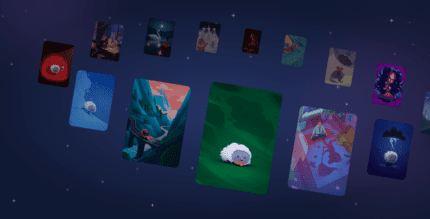Events Notifier for Calendar (PRO) 3.27.367 Apk for Android

updateUpdated
offline_boltVersion
3.27.367
phone_androidRequirements
4.1+
categoryGenre
Apps
play_circleGoogle Play
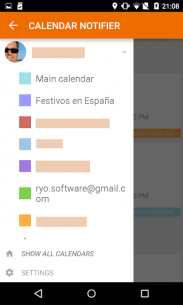
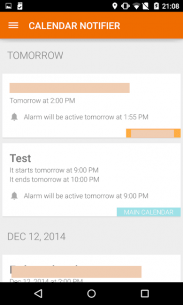
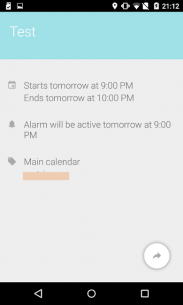
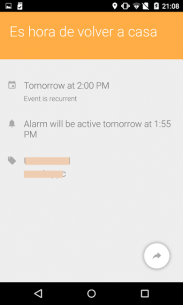
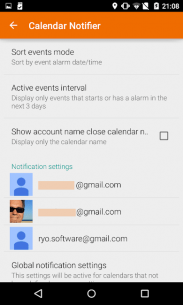
The description of Events Notifier for Calendar
Never Miss an Important Meeting Again!
Have you ever missed an important meeting because you didn't hear the reminder? In our busy lives, it's easy to forget events if we're not near our phones when reminders go off. The consequences can be unpredictable and stressful.
Introducing the Ultimate Reminder App
This innovative app offers recurring reminders for your calendar events, effectively solving the issue of missed notifications.
How It Works
When a calendar reminder is triggered by the system, a message is sent. This app captures that message and springs into action.
Customizable Alerts
With this app, you can customize:
- Sound: Choose your preferred alert tone.
- Vibration: Set unique vibration patterns.
- LED Color: Personalize the LED notification color.
- Repeat Interval: Decide how often you want reminders.
Flexible Reminder Options
You can also configure how reminders stop:
- Manually stopped
- When the event starts
- When the event ends
Global vs. Local Settings
Regular users can set global settings that apply to all calendars, while PRO users have the ability to configure options locally for each calendar.
Exclusive Features for PRO Users
PRO users enjoy:
- Access to future exclusive features
- Priority technical support
- No advertisements
Integration with Android Wear
If you own an Android Wear watch, you can:
- Dismiss or snooze alerts directly from your watch
- Set device vibration patterns for your watch
- And much more!
Preparation Steps
Before using the app, ensure you:
- Set the sounds for each calendar or a single overall sound for all calendars.
- Disable notifications in your calendar application.
Settings Overview
For each of your calendars, you can configure:
- Repeat alerts interval
- Do not disturb periods (e.g., nights, weekends)
- Sound alert
- Vibration pattern and duration
- LED color (if supported), LED on/off blink speed
- Watch vibration pattern (Android Wear)
Advanced Features [PRO]
The app can detect specific strings in event titles/descriptions, allowing you to:
- Cancel sounds and vibrations
- Put your phone into priority or silent mode
- Activate airplane mode
Alert Display Options
You can choose how alerts are displayed:
- In the status bar
- As a full-screen popup
- Over the lock screen
- Automatically turn on the screen when an alert is triggered
More Information
For further details, visit this link.
If you encounter any issues, don't hesitate to reach out for assistance!
Help with the translation to your language can be found at Get Localization.
What's news
Multiple lines in event description are displayed separately instead of in a single line
Download Events Notifier for Calendar
Download the professional installation file with a direct link - 8 MB
.apk