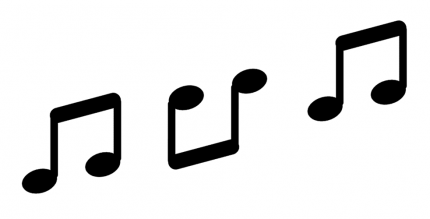Expense Manager Pro 3.10.2 Apk for Android
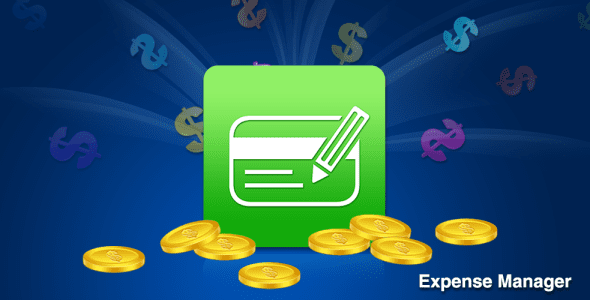
updateUpdated
offline_boltVersion
3.10.2
phone_androidRequirements
4.4
categoryGenre
Apps
play_circleGoogle Play
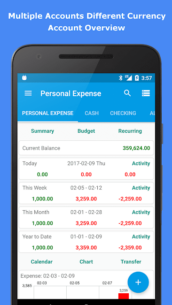
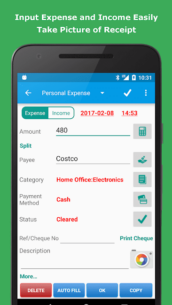
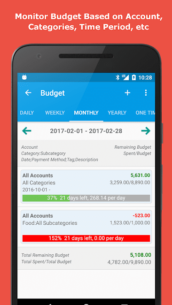
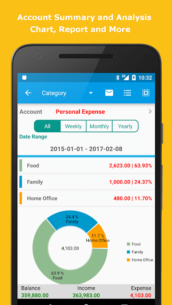
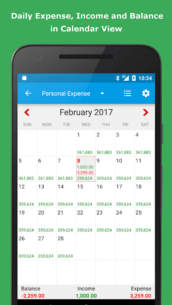
The description of Expense Manager Pro
Ad-Free Edition of Expense Manager by Bishinews
Experience the premium features of the Expense Manager without any advertisements. You can try the free version before making a purchase. With just one click, transfer your data from the free version to the pro version through Settings > Backup > Import Data from Free Edition.
Expense Tracking
- Track Expenses and Incomes
- Split Transactions: Record multiple items in a single transaction with different categories and amounts.
- Recurring Expenses and Incomes
- Multiple Accounts
- Receipt Capture: Take pictures of your receipts.
- Tax Tracking
- Mileage Tracking
- Debt Tracking
- Credit Card Management
- SMS Parsing: Automatically parse SMS messages from credit cards and banks.
- Check Management: Write, print, and email checks.
Budget and Bill Organizing
- Organize Bills: By week, month, year, and categories.
- Scheduled Payments: Set up recurring payments and alerts.
- Budget Tracking: Daily, weekly, monthly, and yearly budgets with progress bars.
- Summary View: Daily, weekly, monthly, and yearly summaries.
- Calendar View: Visualize expenses and incomes.
- Savings Goals
- Fixed Income Tracking
- Loan Management
Search and Report
- Advanced Search: By category, subcategory, payee/payer, payment method, status, description, and tags.
- Reports: Available in HTML, CSV, Excel, and PDF formats.
- Import and Export: Manage account activities easily.
- Charts: View data by category, payee/payer, and more.
- Email Reports: For easy printing.
Backup and Sync
- Automatic Backup: Save to Dropbox, Google Drive, and SD Card.
- Device Sync: Seamless synchronization via Dropbox.
Convenient Tools
- Currency Converter
- Regular Calculator
- Tip Calculator
- Loan Calculator
- Credit Card Payoff Calculator
- Interest Calculator
- Notes
- Shopping List
Customization
- Background Color: Easily customizable.
- Date Format: Options to customize.
- Custom Categories: Create and manage categories and subcategories.
- User-Defined Tags: Update payment methods, payees, and income categories.
- Multi-Currency Support
Connect to PC Browser via WiFi
- Data Transfer: Export and import data between your phone and PC.
- Multi-Record Entry: Add multiple records on one screen.
- Account Summary: View summaries from multiple accounts.
- Charts on Big Screen: Enjoy a larger view on your PC browser.
Supported Languages
- English
- German
- French
- Spanish
- Portuguese
- Russian
- Italian
- Turkish
- Indonesian
- Chinese (Simplified)
- Chinese (Traditional)
Additional Features
- Widgets: Overview, summary, budget, calculator, quick add, etc.
- PIN Protection
- Active Developer Support
- No Registration Required: No internet access needed.
Permissions Explanation
- Storage: For backing up data and saving receipts.
- GET_ACCOUNTS: To back up data on Google Drive.
- SMS: Parses SMS messages from your bank and credit cards.
- ACCESS_WiFi_STATE: Allows connection to PC via WiFi.
Privacy Policy
Read our privacy policy here. All data is saved on your phone or personal cloud accounts like Google Drive and Dropbox. Only you have access to your data.
Contact Us
For questions and feature requests, please email the developer at [email protected].
What's news
- Minor Enhancements
- Bug Fixes
Download Expense Manager Pro
Download the paid installation file of the program with a direct link - 6 megabytes.
.apk