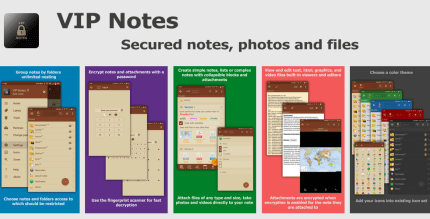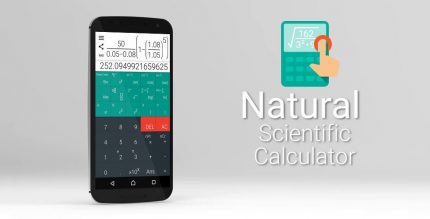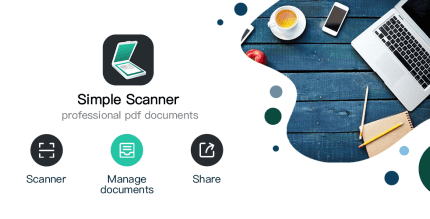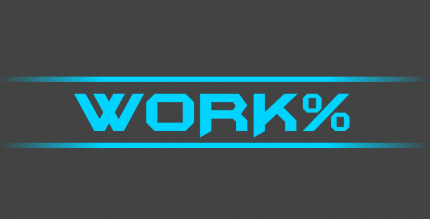EZ Folder Player 1.3.24 Apk for Android
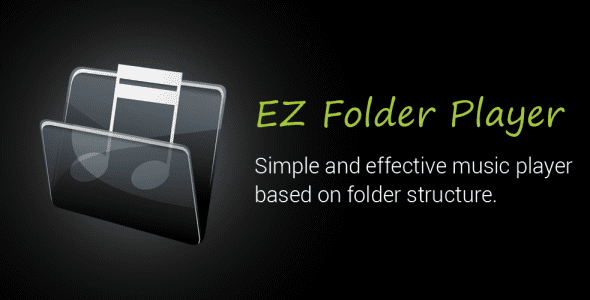
updateUpdated
offline_boltVersion
1.3.24
phone_androidRequirements
5.0
categoryGenre
Apps
play_circleGoogle Play
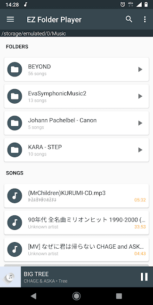
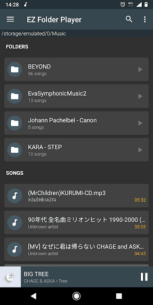



The description of EZ Folder Player
Please try the ad version before purchasing.
Do you prefer using folders to manage your music? Are you always struggling to find the music you want to play in the built-in music player?
This app is for you!
Introducing EZ Folder Player
EZ Folder Player is an alternative music player that organizes your music based on the folder structure.
Key Features:
- Simple and easy to use.
- Support for shuffle & repeat mode.
- Provides 4x1 and 4x2 widgets.
- Sleep timer functionality.
- Color theme selection option.
- Supports 3rd party Equalizer.
- Notification and lock screen control support.
(Note: You must change your lock screen setting to "Show all notification content" or "Hide sensitive notification content" on Android 5 and above.)
How to Use EZ Folder Player:
- Browse your folders and select the music you want to start playing.
- To play all the music in a folder, click the play button of the folder item.
- Enable multi-select mode by long pressing on the list item.
- Customize your initial folder to suit your preferences.
If you would like to help with translations, please send me an email. Thank you!
What's news
v1.3.24
• Targeting the new version of Android to meet Google Play's requirements.
Download EZ Folder Player
Download the paid installation file of the program with a direct link - 1 MB
.apks