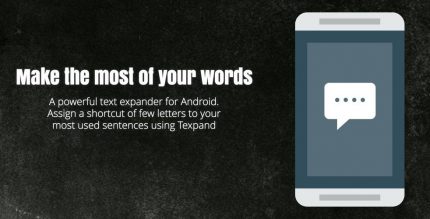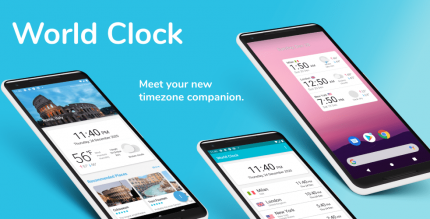Fake Call and Sms 10.4.6 Apk for Android

updateUpdated
offline_boltVersion
10.4.6
phone_androidRequirements
5.0
categoryGenre
Apps
play_circleGoogle Play
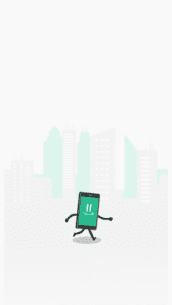
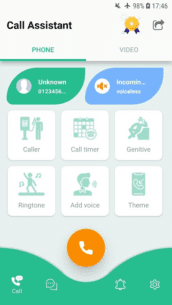
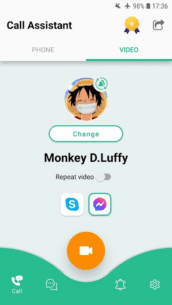
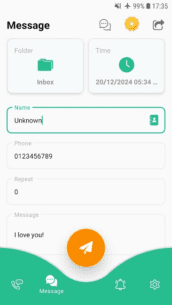
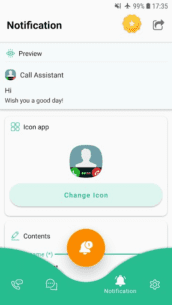
The description of Fake Call and Sms
Introducing Call Assistant: Your Ultimate Fake Call and Message Simulator
Have you ever found yourself in an awkward situation, like a drunken conversation or an uncomfortable social interaction? Call Assistant is here to help! This innovative application simulates fake calls and messages, allowing you to escape those tricky moments effortlessly.
Key Features of Call Assistant
Call Assistant is designed to provide a seamless experience without any charges. Here’s what you can expect:
- Fake Call Simulation:
- Simulate incoming, outgoing, and missed calls across multiple phone brands like Samsung, Sony, HTC, and Xiaomi.
- Customize fake caller information including name, phone number, picture, ringtone, and voice.
- Select fake caller details from your contacts.
- Choose from various personality types for fake callers, such as Girlfriend, Boyfriend, or Pizza Delivery.
- Record your own audio or select an available audio clip for the fake call.
- Schedule fake calls for specific times.
- Customize vibration modes, ringing, and talk time for your fake calls.
- Fake Video Call Simulation:
- Customize video calls from apps like Skype or Facebook Messenger.
- Choose a caller from your contacts or add new ones.
- Fake Message Simulation:
- Customize fake messages with name, phone number, and message content.
- Select fake message details from your contacts.
- Choose which mailbox folder to simulate: Inbox, Sent, Drafts, Errors, etc.
- Set specific times for fake messages to appear.
- Fake USSD Messages:
- Customize the message interface to your liking.
- Fake Notifications:
- Customize fake notifications with application name, title, message content, and attached images.
- Options for nearly 20 popular applications including Facebook, Messenger, Gmail, Google, Instagram, and Line.
- Set specific times for notifications to appear.
Important Note on Background Services
For optimal functionality, Call Assistant requires the use of Background Service permission for the following:
- Call Simulation: This service is necessary to maintain call status, display the call timer, and play audio during calls. Without it, the timer function for incoming calls will not work.
- USSD Message Simulation: This service ensures that the voicemail interface remains visible above other applications, allowing you to view and respond to messages. If not enabled, the messaging function will be disabled.
We assure you that the Background Service will only be used for the functions mentioned above. For more information, please refer to our Privacy Policy.
Download Call Assistant Today!
Experience the freedom of escaping awkward situations with Call Assistant. Download it now and take control of your social interactions!
What's news
- Simulated messages: Fixed sent date issue and added received datetime for inbox view
- Added a “Support / Feedback” button (question mark icon) on the main screen to help users send support emails more quickly
- Optimized app performance
Download Fake Call and Sms
Download the main installation file Armeabi-v7a with a direct link - 18 MB
.xapk
Download the main installation file Arm64-v8a with a direct link - 17 MB
.xapk