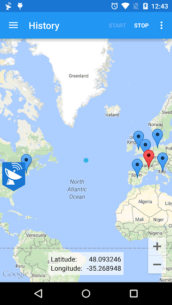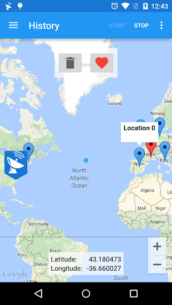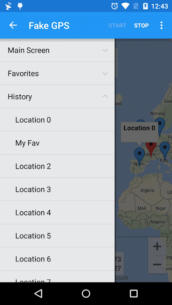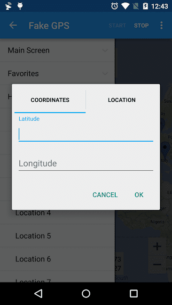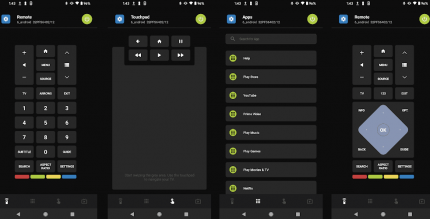Set Your Phone Location Anywhere in the World
If you need to develop or test applications that track GPS information without the hassle of catching a GPS signal, then this app is perfect for you. With just one click, you can set your phone's location to any place in the world.
Requirements for Smooth Operation
- Enable Mock Locations: Go to Development Settings and turn on "Allow Mock Locations".
- Adjust Location Mode: It is recommended to switch your location mode to
GPS Onlyor disable Location Services altogether. This helps prevent receiving cached mock locations after stopping the Fake GPS. If you encounter issues, please check our help section within the app. - Run Fake GPS First: Ensure that you run the Fake GPS app before launching your development app.
Useful Command Line Instructions
To assist with development, you can use the following commands from the command line:
| Command | Description |
|---|---|
adb shell am startservice -a com.blogspot.newapphorizons.fakegps.START -e latitude 11.11 -e longitude 32.21 | Starts the Fake GPS service with specified latitude and longitude. |
adb shell am startservice -a com.blogspot.newapphorizons.fakegps.UPDATE -e "latitude" 1.11 -e "longitude" 0.21 | Updates the current location with new latitude and longitude. |
adb shell am startservice -a com.blogspot.newapphorizons.fakegps.STOP | Stops the Fake GPS service. |
Feedback and Support
If you encounter any bugs or issues while using the app, please feel free to contact us. Your feedback is valuable and helps us improve the app!