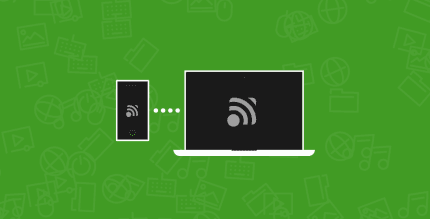Fenophoto – Automatic photo enhancer 4.95 Apk for Android

updateUpdated
offline_boltVersion
4.95
phone_androidRequirements
4.4
categoryGenre
Apps
play_circleGoogle Play
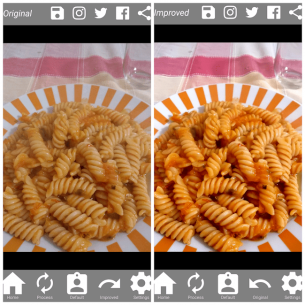
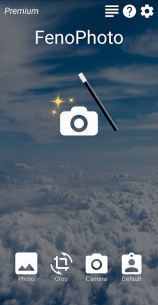

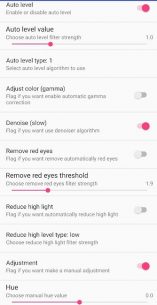
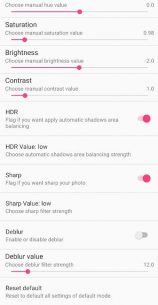
The description of Fenophoto - Automatic photo enhancer
Enhance Your Photos Effortlessly with Fenophoto
Fenophoto, developed by Alessandro Lazzara & Beniamino Ferrari, is a revolutionary tool that allows you to enhance and remove common defects from any digital photo with just one click.
How Fenophoto Works
Utilizing powerful algorithms that are also employed in video restoration, Fenophoto leverages sophisticated frame reconstruction techniques. With a set of preconfigured filters, anyone can enhance their photos easily, regardless of their photography knowledge.
Choose Your Profile
You can select from 11 different profiles to tailor your photo enhancement experience:
- Default: The recommended profile for common correction filters, balanced for typical conditions.
- Nature: Ideal for nature subjects where the Default profile may blur the image.
- Denoise: Best for removing digital noise without applying additional filters.
- Highlight: Designed for photos with highlights, such as fire or sunlight.
- Person: Optimized for photos featuring people, particularly selfies.
- Red Eyes: Specifically for correcting red-eye defects in selfies.
- Color: Similar to Default but enhances color vibrancy.
- Change Color: Applies gamma correction for better color management, especially for overly warm photos.
- Deblur: Utilizes advanced techniques to recover lost details in images.
- High Deblur: Specifically for images that are significantly blurred.
- Custom: Allows you to configure your favorite filters, producing results with increased brightness and sharpening.
Filter Options
Each profile consists of a variety of preconfigured filters. It’s recommended not to modify them unless you use the Custom profile. Here are some filter options available:
- Auto Levels: Automatically adjusts levels with a strength range of
0.5 to 3.0, offering four algorithms. - Adjust Colors (Gamma): Modifies color management for accurate color perception; disabled by default due to potential failures.
- Denoise: Reduces noise in grainy photos through a complex process.
- Remove Red Eyes: Automatically detects and corrects red eyes, adjustable from
1.5 to 3.0. - Reduce Highlight: Reduces overexposed areas; available in Low/Medium/High strengths, but can cause artifacts.
- HDR: Balances shadow areas with the rest of the photo, adjustable for shadow brightness.
- Sharp: Increases photo sharpness, with adjustable levels; recommended to use with noise reduction.
- Deblur: Reduces blur with an action filter adjustable from
0 to 100. - Adjustments: Manually adjust hue, saturation, brightness, and contrast.
Share Your Enhanced Photos
Once you’ve enhanced your images, Fenophoto allows you to save and share your stunning shots on social media! Don’t forget to use the hashtags #fenophotoapp and #fenophotofilter to showcase your work.
Important Information
Fenophoto requires a fast internet connection as it uploads your photos to our servers for processing. Rest assured, your images will be automatically deleted within one hour, and no one else can view them. However, please note that we are not responsible for the content you upload.
What's news
Payments improvements
Download Fenophoto - Automatic photo enhancer
Download the installation file for the unlocked program with a direct link - 5 MB
.apk