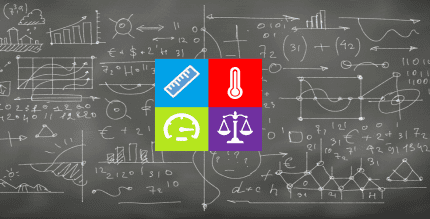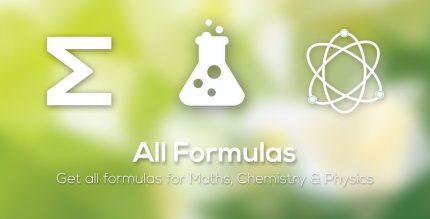File Converter 20.1.12 Apk + Mod for Android

updateUpdated
offline_boltVersion
20.1.12
phone_androidRequirements
7.0
categoryGenre
Apps, Utility
play_circleGoogle Play





The description of File Converter
Transform Your Files Effortlessly with File Converter
File Converter is your go-to solution for converting files between almost any format while saving time and battery life. With our intuitive file conversion app, you can easily convert a wide range of file types including:
- Audio
- E-books
- Video
- 3D Models
- Documents
- Presentations
- CAD Drawings
- Images
- LaTeX
- Fonts
- Spreadsheets
- Gerber PCB
- Metadata
Our app supports over 2000 source formats, making it incredibly versatile! 👀
Cloud-Based Conversion for Efficiency
File Converter operates in the cloud, ensuring that your battery remains unspent, allowing you to continue using your device while enjoying faster conversions.
Supported Output Formats
Here are some of the output formats you can choose from:
- E-books: AZW, ePub, DOCX, FB2, LRF, MOBI, PDB, TCR, HTML, TXT, PDF, LIT, DJVU, OEB, PML, RB, RTF, SNB
- Video: MP4, WebM, WMV, MKV, AVI, FLV, OGV, MOV, 3DS, 3GP
- Images: PNG, JPG, BMP, GIF, WebP, EXR, SVG, EPS, TIFF, ICO, TGA, WBMP
- Audio: MP3, WAV, FLAC, OGG, AAC, WMA, OPUS, AIFF, MMF, M4A
- Documents: DOC, DOCX, ODT, PPT, PPTX, SWF, HTML, PDF, RTF, TXT
- Presentations: ODP, PDF, PPSX, PPT, PPTX, SWF, UOP
- Markup: TEX, Markdown, reStructuredText, Textile, AsciiDoc, HTML, INFO, PDF, TEXI, WIKI, PPTX, RTF
- 3D Models: STL, DAE, FBX, IGS, STP, WRL/X3D, STPZ, 3DS, BRP, CTM, OBJ
- Compressed Files: 7Z, ZIP, TAR BZ2, TAR GZ, EXE, RUN
- Spreadsheets: CSV, ODS, OTS, PDF, UOS, XLS, XLSX
- CAD Drawings: DWG, DXF, SVG, PDF
- GPS Tracks: CSV, GDB, GPX, HTML, KML, KMZ
- Hash Generation: Apache Htpasswd, DES, MD5, RIPE, SHA
- LaTeX/ConTeXt: PDF, TEX, DOCX
- Fonts: BIN, CFF, DFONT, EOT, FON, OTF, PFA, PFB, PS, TTF, WOFF, WOFF2
- Gerber PCB Files: CNC, GBR, ISEL, PDF
- Subtitles: LRC, SCC, SRT, SUB, USF
- Metadata Extraction: Extract or delete EXIF information
What Can You Do with File Converter?
With our extensive features, you can:
- Extract music 🎵
- Create animated GIFs from videos 🎬
- Convert text to audio for eBooks or audiobooks 🎧
- Transform raster images into vector graphics 📷
- Convert PDF files to Word documents 📖
- Process RAW image files 📷
- Extract text from images using OCR 📄
- Create ringtones and edit audio 🎧
- Optimize files for mobile devices 📱
- Password protect your PDFs 🔒
- And much more! 👌
File Editing Features
In addition to conversion, our online File Converter app offers:
- Video editing: codec adjustments, rotation, trimming, stabilization
- Audio editing: bitrate and frequency adjustments
- Ebook customization: title and compatibility with various e-readers
- CAD drawing modifications: color, scale, and fitting adjustments
- Image editing: quality and size modifications
- Document enhancements: OCR capabilities
- Spreadsheet functionalities: OCR and more
Additional Features
- Convert files directly from URLs or websites
- Seamless conversion between different categories
- Stable, secure, and fast conversion processes
Important Notes
Please note that we cannot convert secured PDF/ZIP files or those protected by DRM.
Mod info
● Premium Feature Unlock.
● No Lucky Patcher / Jasi Patcher / NFG-Multi-Crack & Google Play Modded Needed.
● Ads Removed / Disabled.
● Ads Related Activity & Code Removed / Disabled.
● Ads Related Layouts Visibility Gone.
● Analytics / Crashlytics Removed / Disabled.
● Receivers, Services And Provider Removed / Disabled.
● Google Play Store Install Package Check Disable.
● In-App Billing Service Removed / Disabled.
● Play Services, Transport, Firebase Properties Removed.
● All Unnecessary Garbage Folder & File Removed.
● Duplicate Dpi Item Remove Like:
– Bar Length, Drawable Size, Gap Between Bars.
● Splits0 File Removed (Resources & AndroidManifest).
● Splits0 Releated Unnecessary Meta-Data Remove Like:
– Stamp Source, Stamp Type Standalone Apk, Android Vending Splits, Android Vending Derived Apk.
● Removed Debug Information (Source, Line, Param, Prologue, Local).
What's news
We're continiously adding more conversions and optimizing the speed. The file converter will now start up even faster and allows an even higher batch conversion limit!
Download File Converter
Download the installation file of the Arm64-v8a mod with a direct link - 34 MB
.apk