FX File Explorer 9.1.0.0 Apk for Android

updateUpdated
offline_boltVersion
9.1.0.0
phone_androidRequirements
5.0
categoryGenre
Apps, File Manager
play_circleGoogle Play
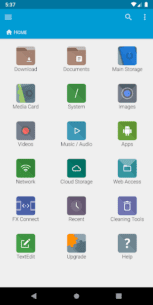
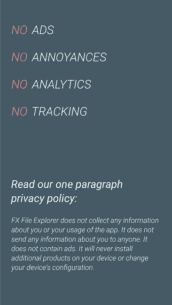
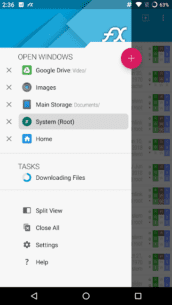
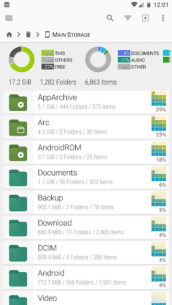
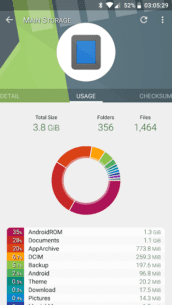
The description of FX File Explorer: the file manager with privacy
Discover FX File Explorer: A Modern File Management Solution
FX File Explorer offers a sleek Material Design UI and innovative methods for transferring files between devices and computers.
Key Features of FX File Explorer
- SMBv2 Support: Enhanced file sharing capabilities.
- FX Connect: Transfer files from phone to phone using Wi-Fi Direct. This feature supports NFC for quick connections by touching two phones together. (Requires FX+)
- Web Access: Manage your files and media from your computer's web browser. Drag-and-drop entire folders to your phone or stream music playlists over Wi-Fi. (Requires FX+)
Effortless File Management
FX is designed to simplify file and media management on your phone or tablet, making it as intuitive as working on a computer:
- Productivity-Oriented Home Screen: Quickly access important folders, media, and cloud storage.
- Multiple Window Support: Utilize dual-view mode for simultaneous window viewing.
- Usage View Mode: View the total size and content makeup of every folder while managing files.
- Comprehensive File Format Support: Compatible with most file archive formats.
Privacy Protection
FX prioritizes your privacy with the following features:
- No advertisements.
- No tracking of user activity; FX never "phones home."
- Developed by NextApp, Inc., a US corporation founded in 2002, with all proprietary code developed in-house.
Enhance Functionality with FX+
The optional FX+ Add-On module unlocks additional features:
- Access networked computers via FTP, SSH FTP, WebDAV, and Windows Networking (SMB1 and SMB2).
- Connect to cloud storage services like Google Drive, Dropbox, and more.
- Manage installed applications and browse based on required permissions.
- Create and explore inside AES-256/AES-128 encrypted zip files.
- Organize audio content by artist, album, and playlist.
- Direct access to photo and video folders.
- Encrypted password keyring for secure access to network and cloud locations.
Built-In Editing and Viewing Tools
FX includes several built-in applets for editing and viewing:
- Text Editor (with undo/redo history, cut/paste, search, and pinch-to-zoom).
- Binary (Hex) Viewer.
- Image Viewer.
- Media Player and pop-up Audio Player.
- Archive creators and extractors for formats like Zip, Tar, GZip, Bzip2, 7zip, and RAR.
- Shell Script Executor.
Android 8 / 9 Location Permission Notice
NOTE: With Android 8.0+, the "approximate location" permission is required for apps supporting Wi-Fi Direct. FX does not query your location, and this permission is only requested when using FX Connect on Android 8.0 and later. This requirement previously applied only to Android 9.0.
What's news
FX 9.0
Major UI Updates
Improved Android 11/12 Support, e.g. "Manage All Files" permission usage
SSH Curve25519 support
SMB3 support
Dropbox API fixes
Now requires Android 5.0+.
Translucent themes have been removed temporarily, but may return at some point.
Android 13 support, removed ridiculous previously required location permission for Android 13+ Wifi Direct!
Download FX File Explorer: the file manager with privacy
Download the installation file of the Plus program with a direct link - 13 MB
.apk

















