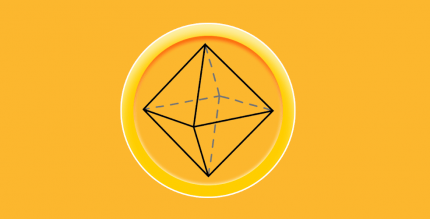File Tools 6.6.5 Apk for Android
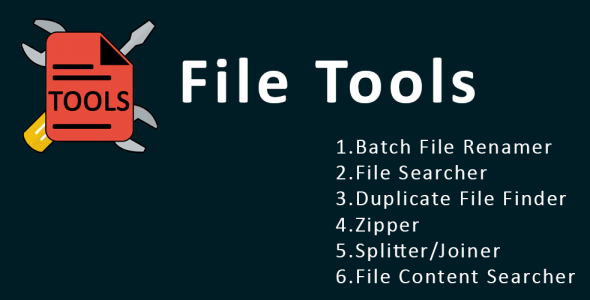
updateUpdated
offline_boltVersion
6.6.5
phone_androidRequirements
4.1
categoryGenre
Apps, File Manager
play_circleGoogle Play





The description of File Tools
File Tools: Your Ultimate File Management Solution
File Tools is a comprehensive collection of utilities designed to perform batch operations on files and folders. Below are the key features of this powerful application:
- Batch File Renamer
- Batch Image Resizer
- File Searcher
- Duplicate File Finder
- Zipper
- Splitter/Joiner
- File Content Searcher
I am developing this application in my free time. If you encounter any bugs, please let me know through the feedback menu in the application. I will address them as soon as possible. Kindly refrain from leaving negative ratings in the Play Store review section.
Batch File Renamer
This tool allows you to rename multiple files effortlessly. The features include:
- Custom Text
- Numbering
- Date
- Find & Replace
- Remove Characters
- Batch Rename Folders
Batch Image Resizer
Resize a batch of image files to your desired dimensions. This tool also supports format conversion between JPG and PNG.
File Finder
Easily locate specific files stored on your device with the following features:
- Match Case
- Start Search from Specific Folder
- Search for Folders or Files
- Filters
Duplicate File Finder
This tool helps you identify duplicate files on both internal and external storage with features such as:
- Search by Bytes (Exact Match)
- Search by Names (Faster)
- Easy Deletion of Duplicate Files
Zipper
Create a ZIP archive of multiple files from various folders with ease.
Splitter/Joiner
Split large files into smaller parts for easy sharing via email or cloud storage.
File Content Searcher
Search for specific text within selected files or folders quickly and efficiently.
Support
If you need assistance, feel free to reach out:
- Email: [email protected]
- Website: cybapps.com
If you purchased the PRO version of this application previously, check this page for your promo code: Promo Code Link.
What's news
Version: 6.6.5:
• Fixed: Not able to set External Storage on few Android Phones. Now it will show you a list of available External Storage Volumes.
Version: 6.6.4
• Filemanager - Fixed: Folders are not opening sometimes.
• Filemanager - Fixed: Refresh files/folders when there is a change made by any tools.
• Renamer - Now you can preview the rule before adding the rule to list.
• Image Resizer - Now you can share Images from Gallery for resizing.
• Other Bug fixes and Improvements.
Download File Tools
Download the complete installation file of the program with a direct link - 7 MB
.apk