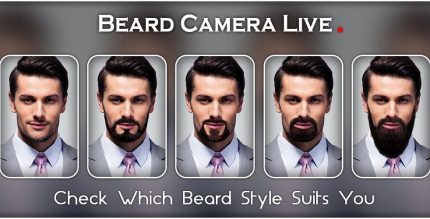Video Player All Format 1.0.1 Apk for Android
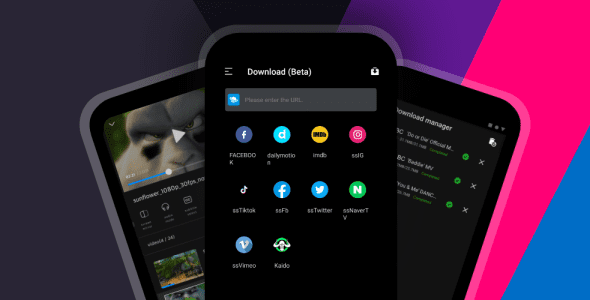
updateUpdated
offline_boltVersion
1.0.1
phone_androidRequirements
8.0
categoryGenre
Apps, Video Players
play_circleGoogle Play


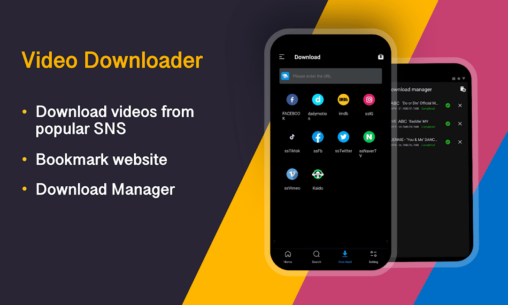

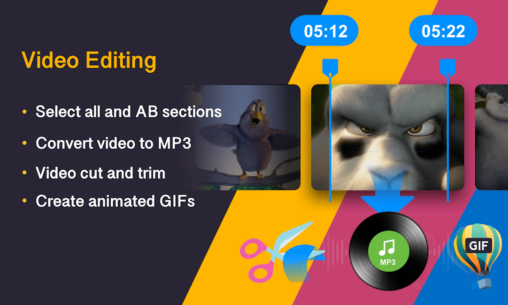
The description of Video Player All Format
Introducing 'Video Player All Format'
Available for free right now!
◼︎ All-in-one Video Player
- Video Player: Enjoy smooth switching between full screen, mini, and preview videos.
- Floating (PIP) Player: Experience a PIP player with a convenient progress bar.
- Network Player: Play videos from FTP, SMB, WebDAV, or URL with subtitles.
- Subtitle Player: Supports multilingual subtitles in all formats (SRT, SMI, SUB, VTT, etc.).
- Chromecast Player: Cast videos to your TV with subtitles.
- Everything is free!
◼︎ Web Video Downloader
- Download videos from popular social networking sites.
- Bookmark your favorite websites.
- Manage your downloads with the built-in Download Manager.
- Everything is free!
◼︎ Support for All Media Formats and Codecs
- All Video Resolutions: SD, VGA, DVD, HD, Full HD, UHD, 2K, 4K, 720p, 1080p, 2160p, 10bit, etc.
- All Video Formats: MKV, MP4, 3GP, AMV, ASF, AVI, FLV, MOV, MPEG, MPG, OGV, RM, RMVB, TS, VOB, WebM, WMV, etc.
- All Video Codecs: H265, H264, HEVC, MPEG, VP6, VP7, VP8, VP9, WMV, x265, x264, DivX, Xvid, etc.
- All Audio Codecs: AC3, AAC, MP3, MP2, AMRNB, FLAC, APE, OPUS, VORBIS, WMA, WAV, DTS, EAC3, TrueHD, and other external codecs.
◼︎ Advanced Video Functions
- Supports SD card and USB (OTG) connections.
- Adjust decoder priority settings: Hardware (HW), Software (SW), HW+SW (HW+).
- Background playback in audio mode.
- Audio equalizer with 7 presets including custom, normal, rock, jazz, classical, dance, and pop music.
- Playback speed options: Slow motion (0.5x) to fast motion (~4x).
- Customizable double tap navigation interval.
- Control brightness, volume, and mute settings.
- Multiple screen ratio options: Fill, optimal fit, video fit, optimal crop, and various aspect ratios.
- Zoom in/move screen up to 500%.
- Random and repetition playback options.
- Automatic and manual screen switching between landscape and portrait modes.
- Support for embedded audio tracks and multilingual subtitles.
- One touch auto audio sync and subtitle sync features.
- Screen capture and sleep timer functionalities.
- Convert video to MP3 and create animated GIFs.
- File sharing and detailed info access.
- Everything is free!
◼︎ Intuitive Video Gestures
- Playback Speed: Adjust with two fingers up/down or long-touch the play button.
- Pause/Resume: Double tap the center of the screen.
- Volume Control: Use one finger at the top/bottom right of the screen.
- Brightness Control: Use one finger at the top/bottom left of the screen.
- Double Tap Navigation: Double tap left/right of the screen for quick navigation.
- Screen Zoom: Pinch to zoom in/out or double tap to reset.
◼︎ Comprehensive Video Services
- Customize your home menu: All menus (default), All videos, or Network.
- OUTPUT: Save and play your video editing results.
- Secret Mode: Hide videos with password protection.
- Trend: Access and play the Top 100 music videos from 50 countries.
- Search: Easily find device video files and online videos.
- Everything is free!
◼︎ Required Permissions
The Video Player All Format app requires permissions in the following categories:
- READ_EXTERNAL_STORAGE: Mandatory for reading files on the SD card.
- WRITE_EXTERNAL_STORAGE: Mandatory for modifying files (renaming or deleting) and securing files in secret mode.
- DRAW_ON_OTHER_APP: Optional for running the pop-up (PIP) player.
What's news
[v.1.0.1] - Fixed : Fix Minor bug.[v.1.0.0] - Release : Perfect video player with video all format, all codec, all download.
Download Video Player All Format
Download the premium program installation file with a direct link - 57 megabytes.
.apk