FL Studio Mobile 3.3.6 Apk for Android

updateUpdated
offline_boltVersion
3.3.6
phone_androidRequirements
4.1
categoryGenre
Apps, Music Editor
play_circleGoogle Play

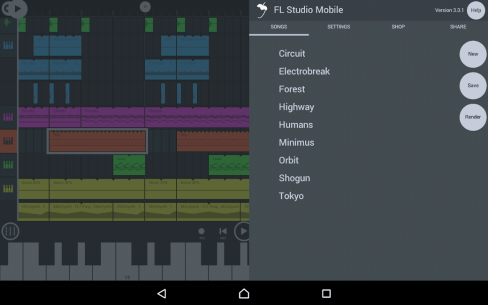
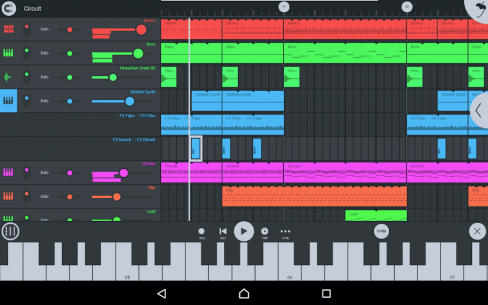


The description of FL Studio Mobile
Create and Save Multi-Track Music Projects
Effortlessly create and save complete multi-track music projects on your Phone, Tablet, or Chromebook. With our app, you can record, sequence, edit, mix, and render complete songs with ease.
Feature Highlights
- Audio Recording: Track-length stem/wav import
- Sample Browsing: Browse samples and presets with preview
- Effects Modules: Comprehensive effects included (see Included Content)
- Device Support: Full-screen DeX & Chromebook Touch, Trackpad & Mouse support
- High-Quality Instruments: Synthesizers, sampler, drum kits & sliced-loop beats
- Instrument Modules: Various modules included (see Included Content)
- FL Studio Plugin: Load projects in the FL STUDIO FREE Plugin version
- MIDI Support: Class compliant MIDI controller support and automation
- MIDI File Management: Import and export single-track or multi-track MIDI files
- Mixer Features: Per-track mute, solo, effect bus, pan, and volume adjustment
- Piano Roll: Edit notes or capture recorded performances
- File Formats: Save and load in WAV, MP3, AAC*, FLAC, and MIDI
- Sharing Options: Share your songs via Wi-Fi or Cloud to other Mobile 3 installations
- Step Sequencer: Create patterns with ease
- User Interface: Configurable for all screen resolutions and sizes
- Virtual Instruments: Includes a virtual piano-keyboard & Drumpads
Note: Touch to audio output latency depends on your device. *Depending on your OS. **The plugin-version of FL Studio Mobile is included with FL Studio.
In-App Purchases & Included Content
FL Studio Mobile includes in-app purchases for the DirectWave sample player. You can install your own samples without needing to buy additional content.
Included Instrument Modules:
- Drum Sampler
- DirectWave Sample Player
- GMS (Groove Machine Synth)
- Transistor Bass
- MiniSynth
- SuperSaw
Included Effect Modules:
- Analyzer (visual)
- Auto Ducker
- Auto-Pitch (pitch correction)
- Chorus
- Compressor
- Limiter
- Distortion
- Parametric Equalizer
- Graphic Equalizer
- Flanger
- Reverb
- Tuner (Guitar/Vocal/Inst)
- High-Pass/Low-Pass/Band-Pass/Formant (Vox) Filters
- Delays
- Phaser
- Stereoizer
Included Drum Samples:
- Cymbals
- Hats
- Kicks
- Snares
- Toms
- Percussion
- Risers
- SFX
Included DirectWave Instruments:
- Guitars
- Keyboards
- Orchestral
- Synth
- Bass
- Synth Keyboards
- Synth Leads
- Synth Pads
- Sliced Drums
- Drum Kits
- Effects
Included MiniSynth Presets:
- Bass
- Keys
- Leads
- Pads
- SFX
- Synths
Included SuperSaw Presets:
- Arps
- Bass
- Bells
- SFX
- Leads
- Pads
- Sequences
- Synths
Want to Try FL Studio Mobile?
Install FL STUDIO 20 for macOS / Windows and use the FL Studio Mobile Plugin. This is identical to the App.
Manual / Training / Videos
Permissions
Location (Google Mandated): Required to access Bluetooth Low Energy (BTLE) connectivity. We use BTLE for MIDI keyboards. FLM does NOT send your location to our or other servers. For more information, visit Android Developer Guide.
We use Firebase to receive information about how you use FL Studio Mobile to help us improve the user experience. Learn more here.
Support
For assistance, follow the steps here.
Please help us to help you! Register FL Studio Mobile by tapping 'HELP > Users & Support Forums' to report bugs/problems or get free DirectWave content: FL Studio Mobile Forum.
Notes
FL Studio: The desktop PC version (sold separately) is installed over 30,000 times each DAY, making it one of the world's most popular music production systems. You can download the demo version of the FL Studio Desktop PC version and use the FL plugin version of FL Studio Mobile.
Availability: FL Studio Mobile is available on Windows, Android, and iOS (sold separately).
What's news
What's new in 3.6.6:
* Spacer module update (new Mid/Side controls)
* Bugfixes
NOTE: If you need help or experience bugs, please tap the HELP button and let us know in the USERS & SUPPORT FORUM. If you don't report bugs, they are less likely to be fixed. Thanks!
Download FL Studio Mobile
Download the paid installation file of the program with a direct link - 228 MB
.apk


















1 Comment. Leave new
Nice app