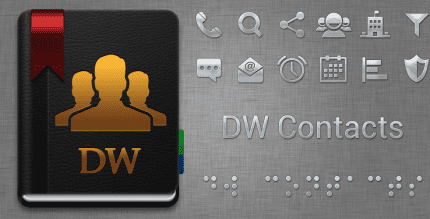Flash Notification On Call (VIP) 11.3 Apk for Android

updateUpdated
offline_boltVersion
11.3
phone_androidRequirements
4.1
categoryGenre
Apps, Tools
play_circleGoogle Play

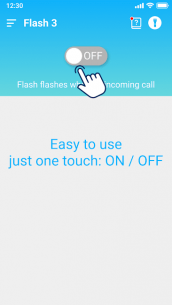
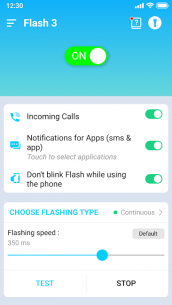
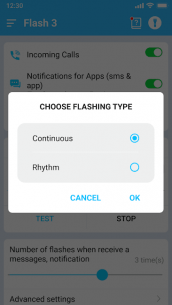
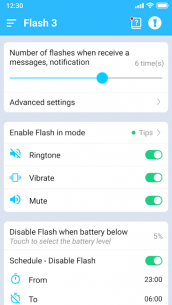
The description of Flash notification on Call & all messages
Introducing Flash 3: The Ultimate Flash Notification App
Flash 3 is a revolutionary application designed to enhance your communication experience by utilizing your phone's flash to alert you of incoming calls, messages, and notifications from various apps.
This app offers a similar LED Flash Alert feature as found on iPhone (iOS) devices, but with intelligent, better, and more impressive functionalities.
Why You Need Flash 3 on Your Android Phone
Flash 3 is one of the top essential applications that every Android user should have. Whenever you receive an incoming call or message (SMS, Facebook Messenger, WhatsApp, etc.), your phone's flash will blink to notify you.
Main Features of Flash 3
- Flash Notification for Incoming Calls: Get instant alerts when someone is calling you.
- Message Alerts: The flash will blink when you receive a new message.
- App Notifications: Receive flash alerts for notifications from all apps.
- DJ Lights: Use the flash as DJ lights for parties.
- SOS Flash: A special feature to grab attention in important situations.
Customization Options
Flash 3 also offers a range of useful customizations:
- Select Blink Style: Choose from two different flashing styles to stand out.
- Adjust Flashing Speed: Select from 10 different speeds for the flash.
- Smart Feature: The flash won't activate when you are using your phone.
- Front and Rear Flash Support: Utilize both the front and rear flash options.
- Wide Compatibility: Works with most Android phones, including brands like Samsung, Oppo, Xiaomi, HTC, and Vivo.
Perfect for Parties
If you're hosting a party, Flash 3 can double as LED lights or DJ lights. You can even control the intensity of the flash to set the right mood.
Contact Us
We value your feedback! Please reach out to us at the following email for suggestions or inquiries:
What's news
- Add more smarter features.
- Add instructions on how to fix unstable problems on some devices. Just open the app, tap the question mark icon at the top of the app, then follow the instructions.
- If the application stops working, very simply, just reopen the application.
Download Flash notification on Call & all messages
Download the installation file of the VIP program with a direct link - 5 MB
.apk