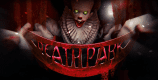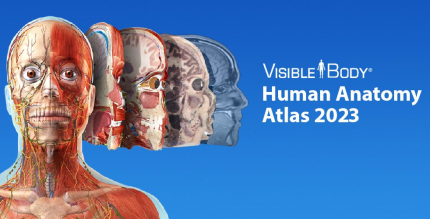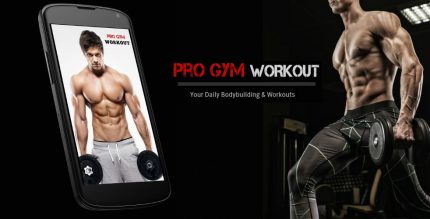Flowdia Diagrams 1.16.2 Apk for Android
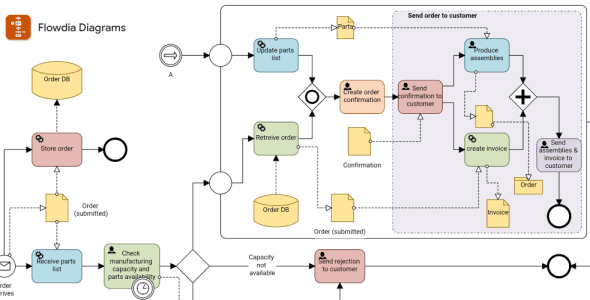
updateUpdated
offline_boltVersion
1.16.2
phone_androidRequirements
10
categoryGenre
Apps, Tools
play_circleGoogle Play
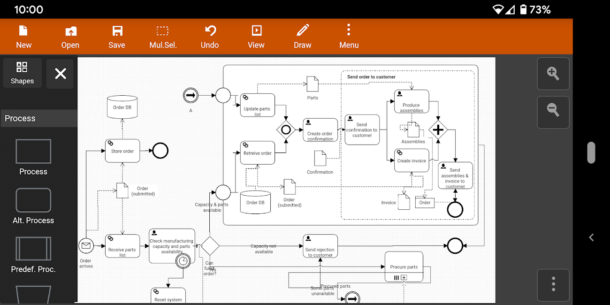
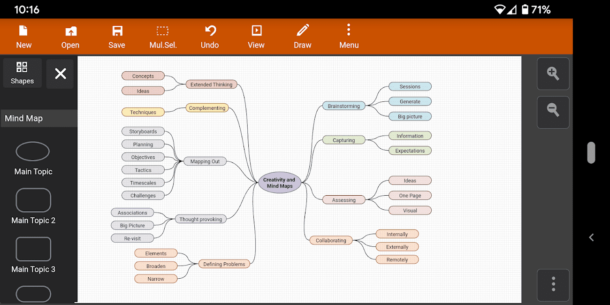
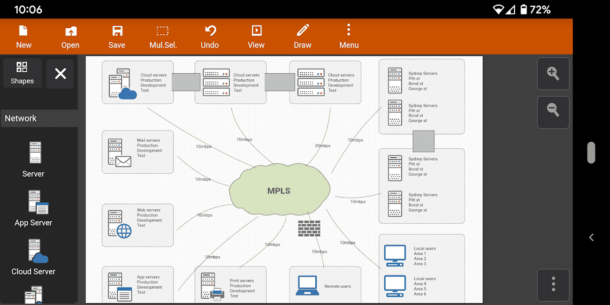
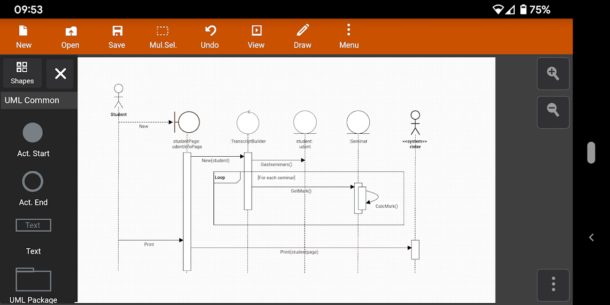
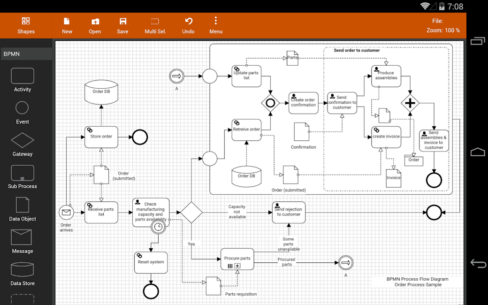
The description of Flowdia Diagrams
Discover Flowdia: Your Ultimate Flow Diagram Tool
Flowdia is an intuitive flow diagram tool designed to help users create professional-quality diagrams effortlessly. Whether you need to craft flowcharts, mind maps, BPMN, or various network layouts, Flowdia has you covered.
Key Features of Flowdia
- User-Friendly Interface: Designed with ease of use in mind, Flowdia allows you to connect flowchart shapes by simply selecting the start and end connection points.
- Quick Additions: Easily add new lanes to a swimlane diagram or sub-topics to a mind map using the "+" button from the selected shape menu.
- Automatic Positioning: Mind map sub-topics are automatically positioned on the page and can be moved as needed.
Export and Import Options
Flowdia supports exporting your diagrams to multiple formats including PNG, JPG, PDF, and SVG. The exported SVG files can be viewed in Microsoft Visio. Additionally, you can import custom PNG and JPG images to enhance your diagrams.
Multi-Page Support
You can add up to 10 pages to a diagram, with options to copy, delete, and rename pages as required.
Types of Diagrams You Can Create
With Flowdia, you can create a variety of diagrams, including:
- Flowchart
- Swimlanes
- Mind Maps
- BPMN
- Network Diagram
- Cisco Network Diagram
- Rack Diagram
- Server Layout Diagram
- UML Activity Diagram
- Business Process Diagram
- Process Flow
- Chevron Diagram
BPMN Customization
Flowdia provides a special shape selector for all BPMN shapes, allowing you to quickly select and change activity, event, and gateway types.
High-Quality Resizing
The flowchart shapes in Flowdia are vector-based, meaning they can be resized without losing quality. Customize the appearance of your shapes by applying background colors and adjusting font color and size to suit your needs.
Experience the simplicity and power of Flowdia today and elevate your diagramming capabilities!
What's news
- bug fixes.
Download Flowdia Diagrams
Download the paid installation file of the program with a direct link - 11 MB
.apk