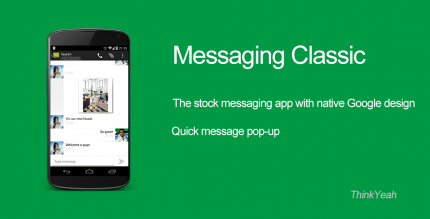FlyPods Lite 1.9.2.133 Apk for Android

updateUpdated
offline_boltVersion
1.9.2.133
phone_androidRequirements
5.0
categoryGenre
Apps, Tools
play_circleGoogle Play
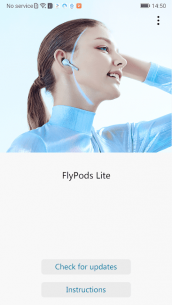
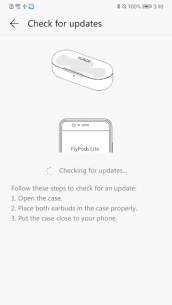

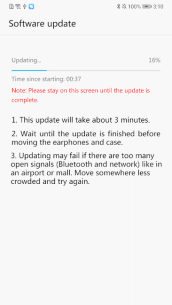

The description of FlyPods Lite
Firmware Update Guide for FlyPods Lite
Keeping your FlyPods Lite earbuds up to date is essential for optimal performance. This guide will help you through the process of updating the firmware, ensuring you have access to the latest features and improvements.
Step-by-Step Firmware Update Process
- Connect Your Earbuds: Ensure that your FlyPods Lite are charged and connected to your device.
- Access the Update Feature: Open the companion app on your smartphone.
- Check for Updates: Navigate to the firmware update section to see if a new version is available.
- Download and Install: Follow the prompts to download and install the latest firmware.
- Monitor Progress: The app will display the update progress in real-time, so you can track the installation.
Important Information About Your Earbuds
Your FlyPods Lite earbuds come with several features designed to enhance your listening experience. Here are some key points to remember:
- Battery Life: Enjoy up to 20 hours of playback time with the charging case.
- Touch Controls: Easily manage your music and calls with intuitive touch controls.
- Noise Cancellation: Immerse yourself in your audio with advanced noise-canceling technology.
Enhancing Your User Experience
In addition to firmware updates, FlyPods Lite offers several features that can enhance your overall user experience:
- Customizable Sound Profiles: Tailor your audio settings to match your preferences.
- Voice Assistant Integration: Access your favorite voice assistants with ease.
- Seamless Connectivity: Enjoy quick and stable connections with your devices.
For more information and support, visit the official FlyPods support page.
What's news
bug fix
Download FlyPods Lite
Download the main installation file of the program with a direct link - 4 MB
.apk