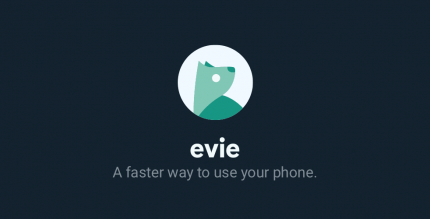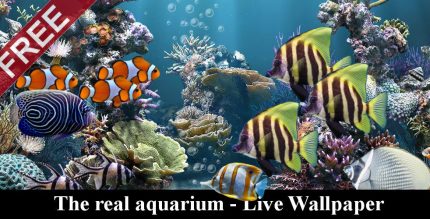Folder Organizer 3.8.1.9 Apk for Android

updateUpdated
offline_boltVersion
3.8.1.9
phone_androidRequirements
5.0+
categoryGenre
Apps
play_circleGoogle Play
The description of Folder Organizer
Organize Your Digital Life with Folder Organizer
Folder Organizer allows you to group items according to labels and create fully customizable folders and widgets. This powerful tool lets you organize apps, bookmarks, contacts, and shortcuts seamlessly.
Key Features:
- Customizable Folder Icons: Change folder icons with ease and enjoy icon pack support.
- Flexible Sorting: Sort folder items any way you like for better accessibility.
- App Shortcuts: Create app shortcuts with custom icons and names tailored to your preferences.
- IconFinder Support: Search for new icons on the web effortlessly.
- Notification Bar Integration: Put items conveniently in the notification bar for quick access.
- Scrollable Widgets: Enjoy the flexibility of scrollable widgets for a more dynamic home screen.
Tutorials and Support
For detailed tutorials, visit the official site: www.folderorganizer.net.
Permissions Required
Folder Organizer requires certain permissions to function effectively:
- Read contacts and bookmarks
- Create direct call shortcuts
- Download new icons
Important Notes
Please note that Folder Organizer cannot be moved to the SD card due to the inclusion of widgets (refer to the Android documentation for additional details).
If you encounter any issues with incorrect icons on your home screen after a version update, please restart your home replacement or your device.
What's news
3.8.1.9
Fix import/export data
3.8.1.8
Bug fixing
3.8.1.7
Restored 1x1 widget on some devices
Fix modifications from uncategorized apps or from notifications
Bug fixing
3.8.1.6
New detail icon and animation on labels list
Bug fixing
3.8.1
Bug fixing: widget layouts, uninstall apps and other minor fixes
3.8
Android 9 support
3.7
Android Oreo support
Download Folder Organizer
Download the paid installation file of the program with a direct link - 5 MB
.apk