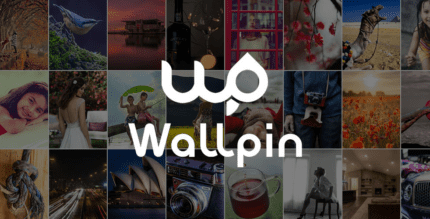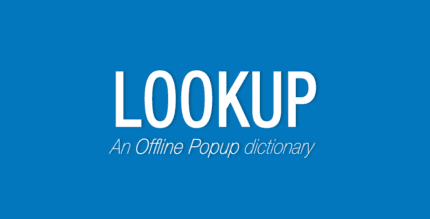Foxit PDF Reader Mobile – Edit and Convert 11.0.0.0521 Apk for Android

updateUpdated
offline_boltVersion
11.0.0.0521
phone_androidRequirements
4.1
categoryGenre
Apps, Book Reader
play_circleGoogle Play
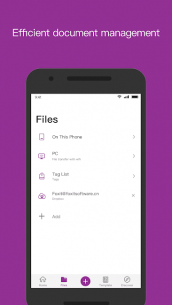


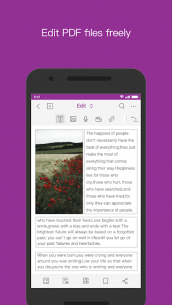

The description of Foxit PDF Reader Mobile - Edit and Convert
Discover Foxit PDF Reader Mobile
Looking for a free PDF reader? Look no further than Foxit PDF Reader Mobile. This user-friendly application allows you to view and annotate PDF files on your Android devices, making it perfect for those on the go.
The free edition of Foxit PDF Reader Mobile also offers advanced features through subscription, such as exporting PDFs, editing PDFs, and protecting your documents.
Key Features of Foxit PDF Reader Mobile
- Reliable: Fully compliant with your existing PDF ecosystem.
- Lightweight: Designed to minimize resource usage on your device.
- Fast: Enjoy quick access to your PDFs without long loading times.
- Secure: Robust file protection features to keep your sensitive information safe.
- Collaborative: Complete control over your content.
- Multi-Language: Available in 12 languages for a global audience.
What Foxit PDF Reader Mobile Offers
View and Manage PDF Files
- Reflow PDF files for easier viewing.
- Bookmark management for seamless document navigation.
- Search for text within your PDF documents.
- Tabbed document interface support (tablet only).
- Read PDF files aloud.
- Rename, move, copy, or delete PDF files with ease.
Collaborate and Share PDF Files
- Add annotations and stamps to your PDFs.
- Share PDFs and screenshots directly from the app.
- Transfer multiple files between your desktop and Android device via Wi-Fi.
- Save, synchronize, and access PDFs in popular cloud services like Google Drive and OneDrive.
Create and Convert PDFs
- Create blank PDFs from scratch*
- Generate PDFs from Microsoft Office, images, text, and HTML files*
- Scan and convert paper documents into PDFs.
- Convert PDFs back to Microsoft Office, image, text, or HTML files*
- Combine multiple PDFs into a single new PDF*
Edit PDF Files
- Insert audio or video files into your PDFs*
- Add and edit text and image objects within PDFs*
- Edit document properties easily*
- Optimize PDF files for better performance*
- Reorganize pages within your PDFs*
Work on PDF Forms
- Fill out and save PDF forms.
- Import and export form data efficiently.
- Submit PDF forms via HTTP, FTP, or Email.
- Work with XFA forms seamlessly*
Sign and Protect PDFs
- Add handwritten signatures to your PDFs.
- Sign documents with an existing digital certificate*
- Protect PDF files with a password and Microsoft Information Protection*
- Safeguard sensitive information through redaction*
Note: Features marked with an asterisk (*) are advanced features available through subscription via in-app purchases. Enjoy a 7-day free trial for these advanced features. To continue using them after the trial, simply subscribe to Foxit PDF Reader Mobile. After subscribing, log in with your Foxit account to access all advanced features.
Feedback and Support
We value your feedback! Feel free to reach out to us at [email protected].
Follow Us
Stay updated by following Foxit on social media:
What's news
1. Foxit PDF Editor delivers a brand-new user interface for a better user experience.
2. It also integrates Foxit’s powerful RDK to support many new features for viewing, annotation, forms, searching, and page organization.
3. Foxit PDF Editor 11.0 is temporarily incompatible with Chromebooks due to code refactoring. The support will be resumed in the next release.
4. Some bug fixes and enhancements for better stability.
Download Foxit PDF Reader Mobile - Edit and Convert
Download the original installation file of the program with a direct link - 91 MB
.apk
Download the paid installation file of the program with a direct link - 36 MB
.apk