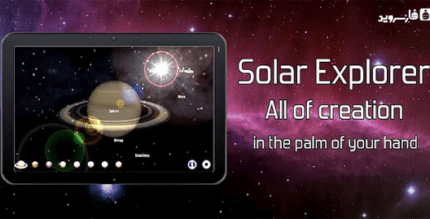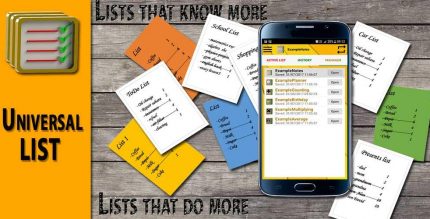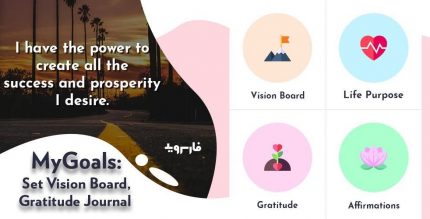Framaroot 1.9.3 Apk for Android

updateUpdated
offline_boltVersion
1.9.3
phone_androidRequirements
2.0+
categoryGenre
Apps, Utility
play_circleGoogle Play



The description of Framaroot
In this post from Payapk, we aim to introduce an interesting and highly useful application called Framaroot for the Android operating system. This app allows you to root your Android device without needing additional software! First, it's essential to understand what rooting is and its benefits. Therefore, we will discuss rooting Android devices and ultimately introduce this amazing application and how it works. Generally, rooting means gaining root access to your Android device, enabling various operations that allow users to access system files and make changes. When you first turn on your Android phone, you can change many settings to your liking, but these options are only those that the manufacturer has allowed you to modify. However, by rooting your device, you can make any changes you desire.
Some benefits of rooting Android devices:
- 1 - Access to Root-Required Apps: Some Android applications require your device to be rooted, such as various bypass apps, Titanium Backup, Link2SD, and Tasker. In these cases, rooting your Android device becomes essential!
- 2 - Uninstalling Bloatware: Many pre-installed applications on your Android device are often unnecessary. While you cannot uninstall these default apps like regular installed ones, rooting your device allows you to remove them easily and free up space!
- 3 - Overclocking Your Device: Manufacturers set specific speeds for processors to optimize battery life and performance. Sometimes, you may want to increase this speed, especially if your device feels sluggish. In such cases, rooting is beneficial.
- 4 - Extensive Customization: Android offers many customization options, but if you want limitless personalization, rooting your device enables you to change the size of the navigation bar and more easily.
- 5 - Installing Custom ROMs: If you wish to experience your preferred custom ROM on your mobile, rooting is necessary. By installing ROMs like AOKP, you can enjoy Pie controls, lock screen changes, notification tweaks, various themes, floating notifications, and many other features on your device!
- 6 - Access to the Latest Android Versions: Once you root your device and install a custom recovery, you can install official ROMs that are not region-specific or ported ROMs from newer devices, ensuring you always have the latest Android version with new features.
How to Root Your Android Device with Framaroot:
- Download and install the application from the green box at the bottom of this page.
- Run the application from your list of installed apps, and you will see a screen similar to the one below: (Click on the image to view it in its original size).
- By clicking the "Install Superuser" button in the pop-up list, choose one of the first two options: (Install Superuser or Install SuperSU).
- After clicking one of the mentioned options, you will see a screen indicating the successful installation of the rooting program.
- Restart your device; your Android phone is now rooted!!!
Note: Rooting your Android device will void its warranty, but you can use this same program to unroot it!
To see the list of devices that this program has successfully worked on and tested, please continue reading...
Changes in version v1.9.3:
* Bug fixes and performance improvements.
The list of devices that this program has been tested on:
- AT&T Galaxy Note 2 SGH-I317
- Highscreen Explosion
- Hyundai T7s
- Impression 9702 (Exynos 4412)
- Lenovo K860/К860i
- Newman N2
- Meizu MX2
- Samsung Galaxy Camera EK-GC100
- Samsung Galaxy Note 10.1 GT-N8000, GT-N8010, GT-N8013, GT-N8020
- Samsung Galaxy Note 2 GT-N7100
- Samsung Galaxy Note 2 LTE GT-N7105
- Samsung Galaxy Note 8.0
- Samsung Galaxy Note GT-N7000
- Samsung Galaxy S GT-i9000
- Samsung Galaxy S2 AT&T SGH-I777
- Samsung Galaxy S2 Epic 4G Touch – SPH-D710
- Samsung Galaxy S2 GT-I9100
- Samsung Galaxy S3 GT-I9300
- Samsung Galaxy S3 LTE GT-I9305
- Samsung Galaxy Tab Plus GT-P6200/GT-P6210
- Samsung Galaxy Tab 7.7 GT-P6800/GT-P6810
- Samsung SGH-i997 Infuse 4G
- T-Mobile Galaxy Note 2 T-889
- Verizon Galaxy Note 2 SCH-I605
- iBerry Auxus CoreX2 3G and CoreX4 3G
- Samsung Galaxy Core GT-I8262
- Samsung Galaxy Proclaim S720C
- Samsung Galaxy Young GT-S6312/GT-S6310
- Samsung Lightray SCH-R940
- Asus Padfone 1/2
- Asus Padfone Infinity
- Asus Transformer Pad Infinity TF700KL
- BW T18+ (Fortis Evo)
- Cloudfone Thrill 430x
- Disgo 8400g
- DNS S4504/S4503/S4502
- FAEA F1
- Gigabyte GSmart G1315 Skate
- Gigabyte GSmart Rio R1
- Google Nexus 4
- Highscreen Spark/OMEGA Q/Blast/Strike/Boost
- HTC One S
- Huawei Honor Pro (U8950-1)
- Huawei U8815/U8816 Ascend G300/G301
- Huawei U8825D Ascend G330D
- Karbonn Titanium S5
- Kyocera Torque
- Lenovo S870E
- LG Nitro HD
- LG L7 II P710/P714/P715
- LG Optimus F5 (P875)
- LG Optimus G E970/E975
- LG Optimus L3 II E425
- LG Optimus L5 E610/612/615
- LG Optimus L7 II P710/P713/P714/P715
- LG Optimus L7 P700/Р705
- LG Optimus LTE 2
- MEDION LIFE P4013
- Micromax A111 Canvas Doodle
- Oppo Find 5
- Orange Nivo
- Pantech Discover
- Pantech IM-A840S Vega S5
- Samsung Galaxy Win I8552
- Sharp Aquos Phone SH930W
- Sony Xperia E C1505/Dual C1605
- Sony Xperia L C210X
- teXet TM-3204R
- teXet TM-4677
- Xiaomi Mi-2S
- ZTE V880G/ZTE V955
Download Framaroot
framaroot-1.9.3.apk
.apk