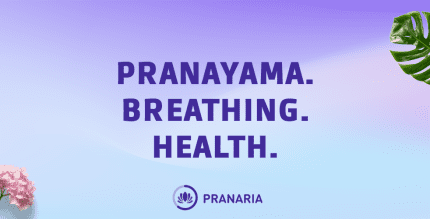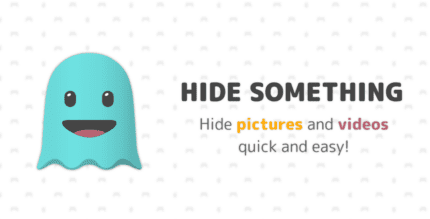Framelapse 2 Time Lapse Camera (PREMIUM) 11.4 Apk for Android

updateUpdated
offline_boltVersion
11.4
phone_androidRequirements
6.0
categoryGenre
Apps
play_circleGoogle Play





The description of Framelapse Pro: Time Lapse (Archived Version)
Framelapse 2: A Free Upgrade for All Users
Framelapse has received a free upgrade to version 2 for all users, including those with previous purchases. Enjoy the enhanced features!
📸 Introducing Framelapse 2
Framelapse 2 is a full-featured app designed for creating stunning time-lapse images, videos, or both on your Android™ device.
🎞️ Effortless Recording
Record high-quality time-lapse or fast-motion footage effortlessly, thanks to the simple, fast, and intuitive interface.
🎬 Unlimited Content Creation
Create unlimited content with no ads and without requesting internet permissions! The app is built with user privacy and security at its core.
🆕 Latest Updates and Features
This version of Framelapse includes the latest updates and exciting new features!
✨ Features
- Frame interval to adjust capture frequency.
- Capture video, images, or both together.
- Instant playback with no rendering time.
- Set duration to auto-stop recording.
- Video resolution up to 2160p 4K*.
- Front and back camera support.
- Storage with SD Card support.
- Video frame rate options.
- Inbuilt app guide and FAQ.
- Self timer and color effects.
- Focus options and zoom range.
- Timelapse visible in device gallery.
- Dynamic preview with no cropping.
- Displays length of video being recorded.
- White balance and exposure compensation.
- Inbuilt calculator to estimate recording duration.
*Support for certain features is determined by device camera hardware.
✨ Advanced Features
- Custom intervals starting from 0.1 seconds.
- Save space by directly recording to video.
- Black screen option while recording.
- View free space, battery, and time.
- Timestamp in image mode.
- Custom video duration.
- White balance lock.
- Remote shutter.
- Exposure lock.
- Video stabilization.
- Preset wizard mode.
- JPEG image quality control.
- MP4 video bitrate adjustment.
- Custom timer for recording delay.
🌟 Brand New Features
- 🖼️ Capture Images: Store high-resolution pictures captured by the device camera with or without video, functioning like an intervalometer for professional quality output.
- ⏱️ Speed Options: Change speed value relative to real-time (from 1x to 999x), eliminating the hassle of calculating frame intervals yourself. Scene-based suggestions are included!
- 🪄 Custom Wizard: Access custom values in wizard mode instead of being limited to presets, ideal for precise recording durations.
- 🎨 App Themes: Choose from over 20 beautiful app themes ranging from dark to light hues, including favorites like 'midnight ocean'.
- 𖣐 Remote Shutter: Control the camera with volume buttons or a Bluetooth remote. Ultra View adds advanced information such as capture quality, storage left, battery, and time to the camera preview.
💠 Discover New Patterns
Let's uncover beautiful new patterns in everyday events that often remain invisible to our eyes. Experience the setting sun in seconds or a journey in a minute, and prepare to be amazed. Record stunning timelapse and hyperlapse videos with ease!
📌 Performance Note
Please note that on most devices, turning on video optimization inside HQ button > Advanced can help improve performance.
🏆 A Decade of Excellence
We are proud to announce that Framelapse has been supported on the Play Store for over a decade (11+ years) now!
🍁 Celebrate with Us!
The most loved time lapse, intervalometer, and fast motion app has gotten even better with the release of its 11th Anniversary Autumn Update!
What's news
11th Anniversary Winter Update ❄️
• Enhanced speed interface.
• Timestamp in images.
• Video stabilisation.
• Major UI overhaul.
• All in one ultra pack.
• Remote shutter feature.
• Improved SD card support.
• Ultra view for advanced info.
• Performance optimisation & more.
Download Framelapse Pro: Time Lapse (Archived Version)
Download the premium program installation file with a direct link - 3 megabytes
.apk