Franco Kernel Manager – for all devices & kernels 3.3 Apk for Android

updateUpdated
offline_boltVersion
3.3
phone_androidRequirements
4.0+
categoryGenre
Apps, Utility
play_circleGoogle Play
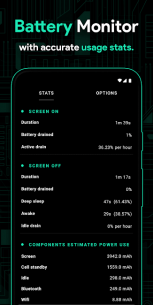
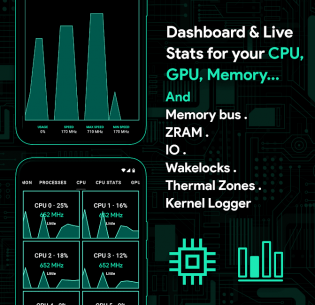

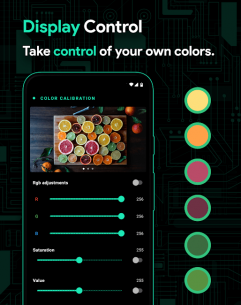
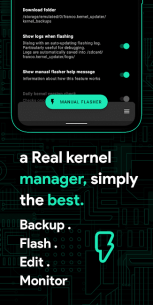
The description of Franco Kernel Manager - for all devices & kernels
Franco Kernel Manager: Your Ultimate Kernel Toolbox
Franco Kernel Manager is a comprehensive toolbox designed for all devices, equipped with a rich feature set that prioritizes user-friendliness to enhance your kernel experience! Whether you're a novice or an expert, this app consolidates everything you need to manage, tweak, and empower your device.
Key Benefits
- Want more performance? Check ✅
- Want to boost your battery life? Check ✅
- Want to flash mods without custom recovery? Check ✅
Compared to other applications, Franco Kernel Manager offers a significantly better experience, featuring tools tailored just for you.
Features
- ⭐️ Battery Monitor: Get detailed insights into your power consumption during active and idle periods, including charging time estimation and charging amps/watts.
- ⭐️ Detailed Battery Stats: Monitor power consumption in mAh for each component (WiFi, screen, signal, idle, etc.) and much more.
- ⭐️ Deep Integration: Seamlessly works with FrancoKernel.
- ⭐️ Build.prop Editor: Customize your device settings easily.
- ⭐️ Auto-Flash Kernels: Flash kernels and any flashable zips without needing a custom recovery.
- ⭐️ Battery Saving Tips: Simple one-touch solutions to save battery life.
- ⭐️ Display Color Temperature Presets: Support for
KLapse. - ⭐️ GPU Support: Compatibility with Adreno Idler, GPU boost, Adreno, Exynos, and Kirin GPUs.
- ⭐️ High Brightness Mode: Available for supported devices (e.g., Pixel 3 and 4) with automatic toggling based on ambient light.
- ⭐️ CPU Management: Control CPU frequencies, governors, multi-cluster support, and more.
- ⭐️ Backup & Restore: Save and restore kernels effortlessly.
- ⭐️ Kernel Logger Viewer: A tool for developers.
- ⭐️ Custom Kernel Settings: Adjust IO scheduler, wakelocks, lowmemorykiller settings, and more.
- ⭐️ Per-App Profiles: Create unique settings for your most-used apps, optimizing performance based on activity.
- ⭐️ System Health Monitor: Real-time usage statistics for CPU, GPU, RAM, and more.
- ⭐️ Display and Sound Control: Fine-tune your RGB, saturation, hue, and contrast.
- ⭐️ Automatic Night Shift: Reduce eye strain with a night mode filter.
- ⭐️ CPU Temperature Notifications: Keep track of CPU temperature directly from the notification bar.
- ⭐️ Performance Profiles: Built-in profiles for Power-save, Balance, and Performance with easy selection.
- ⭐️ Scripts Manager: Create and manage your own shell scripts within the app.
- ⭐️ Themes: Light and Dark themes compatible with Android™ 10.
- ⭐️ Backup & Restore Settings: Effortlessly save your application settings.
Compatibility
Franco Kernel Manager works for ALL devices and kernels. Note that you need to be ROOTED to access all features, except for the Battery Monitor, which works without root.
Have Questions?
Feel free to reach out! Unlike many developers, I'm more than happy to respond. You can also check out the FAQ for detailed information about every feature.
Need Help?
If you encounter any issues, please contact me before leaving a one-star review. You can reach out on Twitter @franciscof_1990 or email me at [email protected]. I'm always happy to assist!
Disclaimer
I take no responsibility for any faults or damages caused by misuse of this app.
What's news
New 6.1.1 update
1. Fixed flashing on Android R
2. Fixed 2020 supporter wallpapers not showing up
3. Added new tunables
4. Hopefully fixed a crash when entering KLapse settings
5. Updated a ton of open source libraries, some containing important fixes
& tons of smaller fixes!
Thanks for your patience and support. Please stay safe!
Download Franco Kernel Manager - for all devices & kernels
Download the installation file with a direct link 8
.apk

















